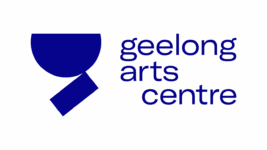News
15 Sep 2015
Review: MA Lighting dot2

Subscribe to CX E-News
Standby for conversion
dot2 is a new lighting control platform from MA Lighting. It is designed to offer many of the same functions as you’ll find on a full MA 2 console, but with a user interface which is easier for users who’ve not previously used the platform to navigate. How MA has achieved this is quite interesting.
Those who have used a full size MA 2 console will know they afford a huge level of user interface customisation. You can generate a user profile and load this independent of a show file, so the console will always work exactly how you’ve told it to. This is excellent for power users, as it allows the console to be setup exactly as they require. Yet such a level of configurability can be intimidating to new initiates to the platform, since you effectively need to build a user interface before you can operate the show.
dot2 removes the need to do this by pre- determining the functionality to appear on each of the internal screens – the external screen can still be customized to an extent. While the core mode of operation is more rigidly defined than on MA 2, dot2 is a good stepping stone for new users to acclimate to the MA syntax. Another important point about dot2 is that is uses IPv6 connectivity to link to wings, nodes onPC systems and the dot2 3D visualiser, so getting the various system components talking with each other is simplified.
Because dot2 is a completely new hardware and software platform, you wouldn’t expect it to be compatible with other systems. The good news here is that MA intends to allow dot2 shows to be imported into MA 2 systems. As with MA 2 systems dot2 supports full tracking backup, and the backup system can be as simple as a PC and a dot2 node.
Hardware choices start at the base level dot2 core console, which includes six playback faders with adjacent executor keys, 12 executor buttons, and a dual 120mm fader theatre style playback (one fader controls level, the other is a crossfader). The programmer layout will be familiar to MA 2 users because it’s basically the same. A master fader and intensity wheel sit to the right end of the console, and four rotary encoders are located beneath the main one of two touch screens.
The dot2 is a complete self-contained console, and yet it looks uncomplicated and inviting to use. The core console supports up to an additional two fader and two button wings – as will a dot2 onPC system with a dot2 Node. The difference is that while the onPC system supports 1024 channels via the node, the console supports up to 4096 via a combination of its four internal DMX outputs, plus ArtNet or additional DMX ports on a dot2 Node.
Two slightly expanded consoles are also available – the XL-F and XL-B which essentially have a fader or button wing built-in respectively. The external wing capacity is reduced by whatever the internal adds, so on the XL-F for instance you can add one fader wing and two button wings. The point is that there’s plenty of scope to expand the console well beyond the small to mid-sized shows and venues for which it’s designed.
Extra on-board connections include analogue GPI interface, audio input, and MIDI / SMPTE timecode. There’s also a DMX input which allows capture from another console. It’s a lot of functionality in a really compact and attractive package.
From the moment you switch the dot2 on, you get the feeling it’s there to make your day easier. Loading a brand new show, the internal screen explains the first step is to patch in some fixtures, and it gives instructions on how to achieve this. There’s no internal fixture editor, but a standalone editor is available for PC or Mac, and importing fixtures from a USB drive is very easy.
Once the fixtures are patched, you can choose the fixtures you want to use either by typing the fixture numbers in, or just choosing them from the fixture page on the touch screen. Storing groups is easy, as is storing presets and scenes. A nice feature is that presets such as colour will automatically assume a logical name, so you don’t need to spend hours labeling stuff. An external USB keyboard is the easy way to type labels for things like cues, but you can use the Label button on the surface then touch the parameter you want to name, and this gives you an on-screen keyboard which is compact but still usable.
Figuring out the syntax for operations such as moving a cue list from one fader to another requires little effort – just think about how it should work, and chances are that’s how it will work. The dot2
is completely intuitive, and after a very short time playing with it I felt completely at ease with its operation. I’d willingly take it out to a gig, and an important gig at that. The in-built help function is useful in case you get confused, and updates to the help file happened automatically when you updated the console firmware. But it gets better still.
The dot2 3D visualiser (like the dot2 onPC software) is a free download from the dot2 site, and unlike every other visualiser I’ve ever tried to use, it’s easy to setup and use. It’s running on my laptop right now. Once you’ve setup your patch in the console, just link up the network cables, set the laptop network to auto everything, and then go into the Setup menu on the dot2 and add the laptop to the current session. Once you do this, the layout in dot2 3D auto populates with the patched fixtures. Then you just drag and drop to virtually arrange the fixtures as they would be in the real world. Facilities to auto arrange and space units are included, so it’s a quick process. The only thing to watch is that the visualiser and console are running the same software version – I did an update on our test console which all worked as expected.

The best thing about the visualiser is that it’s interactive with the console. Click on a fixture in the visualiser, and this selects it on the console. The visualiser allows the addition of physical objects like people, and you can even use it to point fixtures at specific objects. I don’t know how much of this is new for MA – it’s probably safe to say you can do most if not all this on MA 2. What is new is that it’s easy enough that I can understand it and make it work. The dot2 platform turns the concept of virtually programming a show into an actual viable reality for me, and I’m a sound guy. I think that’s totally awesome.
I reckon to pull a show together you need to be able to do several things – patch, select, and modify fixture parameters, then store some presets, cues and lists. Getting all this happening on the dot2 is easy, and while it’s enough to get started, most users will typically want to use effects as well. Again, this is a case of choosing the fixture(s), then on the main screen choosing the type of effect parameter you want (position, colour, etc). Then press the little sinewave symbol on the screen to access the effects screen. The effects engine is easy to engage, and just as importantly to disengage. Effects can be stored as presets for the parameters to which they correspond – so you can store a colour chase the same way you store a colour.
Some commands like “Stomp” have keyboard equivalents, but if you don’t already know these you can still access the command quite readily via the touch screen. Features like a selection of pre-programmed phase values allow you to get good looking effects running with minimal effort, but you can still punch in values manually if that’s your preference. The view button has a picture of an eye on it, and is used to see detailed info about cue lists and such. Editing the functions of executor keys is done on-screen, and again the process is obvious.
Seriously I can’t get over how easy it is to get around the dot2. I’ve been a bit intimidated by the MA platform in the past, and the dot2 has given me a completely new perspective on it. MA has done a brilliant job with the dot2 – I like this console so much not just because of what I can do with it, but also for how comfortable the whole process feels.
- Brand: MA Lighting
- Model: dot2
- RRP: dot2 core console – AUD$19,699.00 inc GST.
- Product Info: www.malighting.com
- Distributor: www.showtech.com.au
Subscribe
Published monthly since 1991, our famous AV industry magazine is free for download or pay for print. Subscribers also receive CX News, our free weekly email with the latest industry news and jobs.