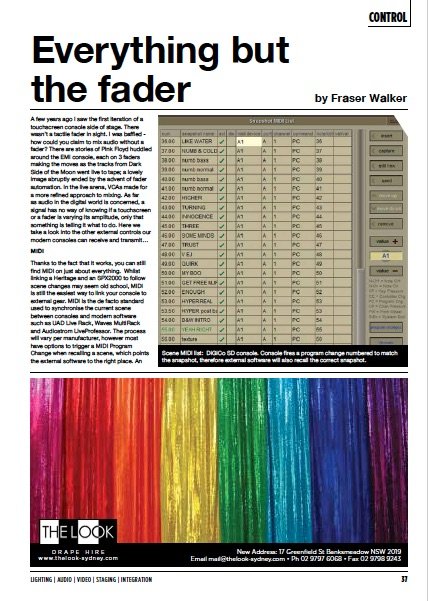News
29 Jul 2019
Everything But The Fader
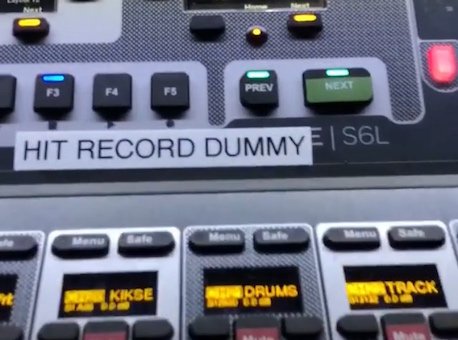
Subscribe to CX E-News
CONTROL
Everything But The Fader
by Fraser Walker.
A few years ago I saw the first iteration of a touchscreen console side of stage. There wasn’t a tactile fader in sight. I was baffled – how could you claim to mix audio without a fader?
There are stories of Pink Floyd huddled around the EMI console, each on 3 faders making the moves as the tracks from Dark Side of the Moon went live to tape; a lovely image abruptly ended by the advent of fader automation.
In the live arena, VCAs made for a more refined approach to mixing. As far as audio in the digital world is concerned, a signal has no way of knowing if a touchscreen or a fader is varying its amplitude, only that something is telling it what to do.
Here we take a look into the other external controls our modern consoles can receive and transmit…
MIDI
Thanks to the fact that it works, you can still find MIDI on just about everything. Whilst linking a Heritage and an SPX2000 to follow scene changes may seem old school, MIDI is still the easiest way to link your console to external gear.
MIDI is the de facto standard used to synchronise the current scene between consoles and modern software such as UAD Live Rack, Waves MultiRack and Audiostrom LiveProfessor.
The process will vary per manufacturer, however most have options to trigger a MIDI Program Change when recalling a scene, which points the external software to the right place. An invaluable tool when programming these actions is a MIDI inspector to display the received messages. [fn.1]
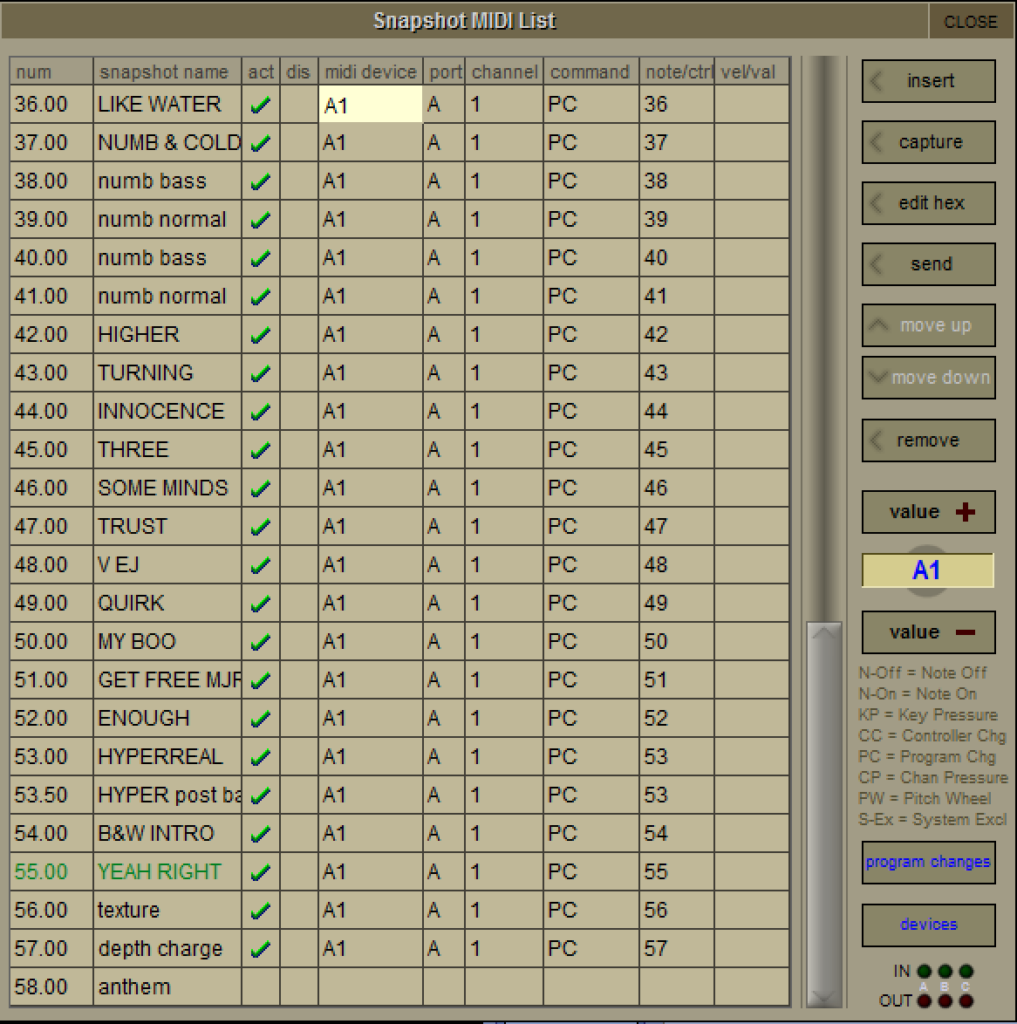
These MIDI Program Changes are also useful in the current age of virtual soundcheck. If your recording DAW is set to insert markers on MIDI Program Change, you will have an automatic layout of where your song changes are, making a full show recording a lot easier to navigate.
Audio consoles that accept LTC directly are at the very pricey end of town, so most engineers will have to convert LTC to MIDI Timecode to be accepted by the console. There are hardware [fn.2] and software [fn.3] converters to achieve this.
Better yet, if your console can change snapshot upon receiving MIDI Program Change it will automatically change to the right scene as your DAW passes those MIDI markers on playback.
Timecode
At the behest of their lighting friends, many acts have added a channel of SMPTE / LTC to their show. Since the task often falls on audio to route that to the LX console at FOH, it may as well serve a purpose.
The benefit of triggering scenes to timecode is that it is a completely hands-free operation that happens in the background. Not to say anyone is mixing another Dark Side of the Moon out there, but in the world of live events distractions abound and every little bit of help counts. A prime example is pressing record before the show starts. Most engineers will have a story there; it’s a little thing that often gets missed in the highly-charged moment that the lights go down. The first seconds of Timecode can trigger a scene that sends a MIDI Machine Control command to your DAW to start recording.
OSC
Open Sound Control is gathering momentum as a cross-platform alternative to MIDI. It has the benefit of being IP based, allowing it be freely distributed across modern audio networks. Major manufacturers are turning to OSC in the age of immersive audio, where the data required to be transported between console and processor has progressed well beyond the scope of MIDI.
Early adopters include DiGiCo, Avid, L-Acoustics L-ISA and KLANG:fabric, making it safe to assume that OSC is here to stay.
Despite being a more powerful language than MIDI, it is incredibly easy to program thanks to its use of Uniform Resource Identifiers. URIs are just a way of saying ‘it does what it says on the label’.
Take this example of an OSC command for a Digico SD console…
/sd/Input_Channels/1/Channel_Input/name,s,Piano
“Change input channel 1 label to “Piano”
Productions today are getting more and more intricate, and with that come the expectation of perfection. We don’t have the luxury of making multiple passes at something in the studio, yet we also have to retain total control over our mix.
Much like automation helps in the studio, harnessing the power of MIDI, Timecode and OSC enables live operators to automate parts of their workflow, and focus on the mix at hand.
Software and Hardware footnotes:
1. MIDI monitor for MAC
1. Pocket MIDI for WIN
2. Rosendahl MIF4 (below)
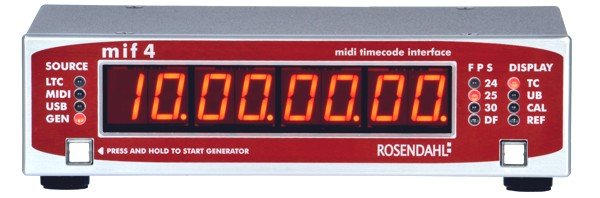
2. Brainstorm Distripalyzer (below)

3. Lockstep for MAC (below)
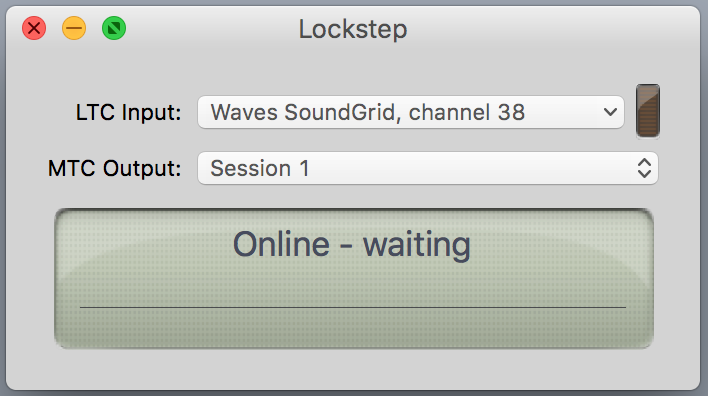
3. Reaper for WIN
CX Magazine – July 2019 Entertainment technology news and issues for Australia and New Zealand – in print and free online www.cxnetwork.com.au
© CX Media
Subscribe
Published monthly since 1991, our famous AV industry magazine is free for download or pay for print. Subscribers also receive CX News, our free weekly email with the latest industry news and jobs.