News
8 May 2020
How to get a wireless RJ45 connection to your temporary home office

Subscribe to CX E-News
Richie Mickan has worked for the last 35 years in the entertainment industry. He started at a small rental/installation audio company in Adelaide in 1984, moved into import/wholesale in the 90s, then joined LSC in 2003 where he is now the Product Manager.
I spent one evening last week setting up my new home office, against one wall of the formal lounge room (no other use for it over the next few months).
The phone system at work is an internet based online PABX. I can unplug the phone at work, bring it home and plug it into an RJ45 connector on my router and it works exactly the same as if I was in the office – marvellous technology that.
However, nothing is ever that easy. My router is hidden in a cupboard in the kitchen, nicely out of sight to keep the wife happy.
It has Wi-Fi which all the computers, tablets, TV, phones, and numerous other devices use to connect to the web. There is not a physical Cat5 cable anywhere.
The phone does not have Wi-Fi, so I ran a long piece of ‘blue string’ from the kitchen cupboard across the wall, over a door, then through a window, along another wall – well you get the idea.
Not only is there an ugly cable all through the house, but the kitchen cupboard door no longer closes due to the cable getting jammed and the window is slightly ajar, letting in numerous flies, mozzies and other creatures.
Not acceptable, I was told!
A quick look online solved my problem. The TP-Link TL-WA850RE is a Wi-Fi range extender which also has an inbuilt RJ45 ethernet port.
This port was designed to provide a high speed wired back-link for extending your Wi-Fi, but it can be used in reverse – providing a physical Ethernet port when connected via Wi-Fi to your home router.
It is the perfect solution.
It is a small all-in-one device, and has a 240v mains plug built in, so no annoying plug-pack PSU and DC plug/cables to mess about with. Just plug it in, wait 30 seconds for it to boot up and then connect to it via Wi-Fi to configure.
All up it took less than five minutes to get it up and running, including plugging in my IP phone and calling the office to test the connection quality.
It costs under $50, and I found a twin pack at Officeworks for $88, so I bought four units so that others at work could use the same trick.
When we all go back to normal (sometime in the future) I can reuse it as a normal Wi-Fi extender, which will be great as currently the garage has crap Wi-Fi.
CX Magazine – May 2020
LIGHTING | AUDIO | VIDEO | STAGING | INTEGRATION
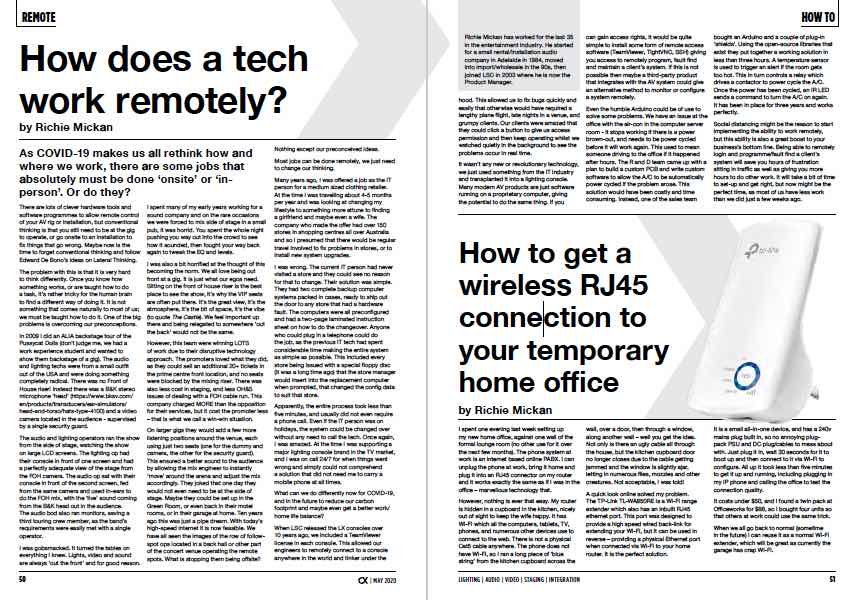
Entertainment technology news and issues for Australia and New Zealand
– in print and free online www.cxnetwork.com.au
Lead image: Jordan Harrison @aligns
© VCS Creative Publishing
Subscribe
Published monthly since 1991, our famous AV industry magazine is free for download or pay for print. Subscribers also receive CX News, our free weekly email with the latest industry news and jobs.







