News
3 May 2022
dearVR MIX: Spatial Headphone Compensation

Subscribe to CX E-News
Let me just state for the record, before we dive headlong into a discussion about mixing in headphones versus speakers and the benefits of biaural room emulators like dearVR MIX, that I don’t buy into most aspects of the arguments for or against at all. I mix in a combination of headphones and speakers all the time because most consumers of audio listen on both.
One is not the wrong way, and the other right. Both listening formats have their strengths and shortcomings, depending on where your music will ultimately be replayed. For example, I would argue that a headphone mix made specifically for people who exclusively wear headphones is the perfect monitoring format. Who in their right mind would invest in speakers and rooms if their listening audience was always in headphones?
Obviously, you wouldn’t bother.
But the point is that very few people listen exclusively in headphones, so the argument is moot (or in this case, possibly mute).
For me, the discussion about why headphones are inherently ‘bad’ and speakers placed perfectly in a million-dollar mixing room are inherently ‘good’ is flawed logic, but we don’t have the time to discuss this during our short software review.
That stated, when you’re mixing in headphones for extended periods of time there’s no doubt about it; not only can the experience itself be exhausting and claustrophobic, if your mix is ultimately destined to be replayed on speakers, which nearly everything we ever produce eventually is, your ability to judge tone, depth and particularly width can sometimes be compromised by headphone monitoring.
If you’re wearing headphones virtually non-stop, and that’s not necessarily a choice you’ve made, the dearVR MIX plug-in is great at allowing you to regain the sensation that you’re working in a room rather than trapped in the fundamentally different listening ‘non-space’ that is headphones.
A stereo image produced by two speakers in a room is perceived by both ears at different times, tones, and levels. In headphones this natural phenomenon goes out the window, which is why when you’re mixing in them, if you’re not careful, many judgement calls around panning, reverb, tone and dynamics can too.
The dearVR MIX software convinces your brain that your natural gift for binaural perception is functioning normally, and that your innate capacity to listen in free space hasn’t been thrown on the scrap heap, and it does this well.
The layout of the plugin is fairly straightforward, albeit somewhat empty looking. I’m not quite sure why three quarters of the UI needs to be taken up with showing a couple of virtual Neumann speakers floating in free space, but there you go.

There are four different virtual speaker setups: a Mono left input (that’s panned centre and retains all the room emulation features of the plug-in), a Mono Summed, a Stereo, and a Wide Stereo image, all easily selected via a small menu on the lower left quarter of the user interface.
On the right-hand side there’s an Output section that offers a master gain control, and a somewhat quirky ‘Head Rotation’ control, which allows you to spin in your virtual chair in the sweet spot. Though this might sound a bit gimmicky, I actually found it capable of other things, like trimming left and right, although I’d wager this is a potentially dangerous use of this feature. You could also potentially use the Head Rotation control in a mix on a single instrument, where it could function, via automation, like a Leslie!
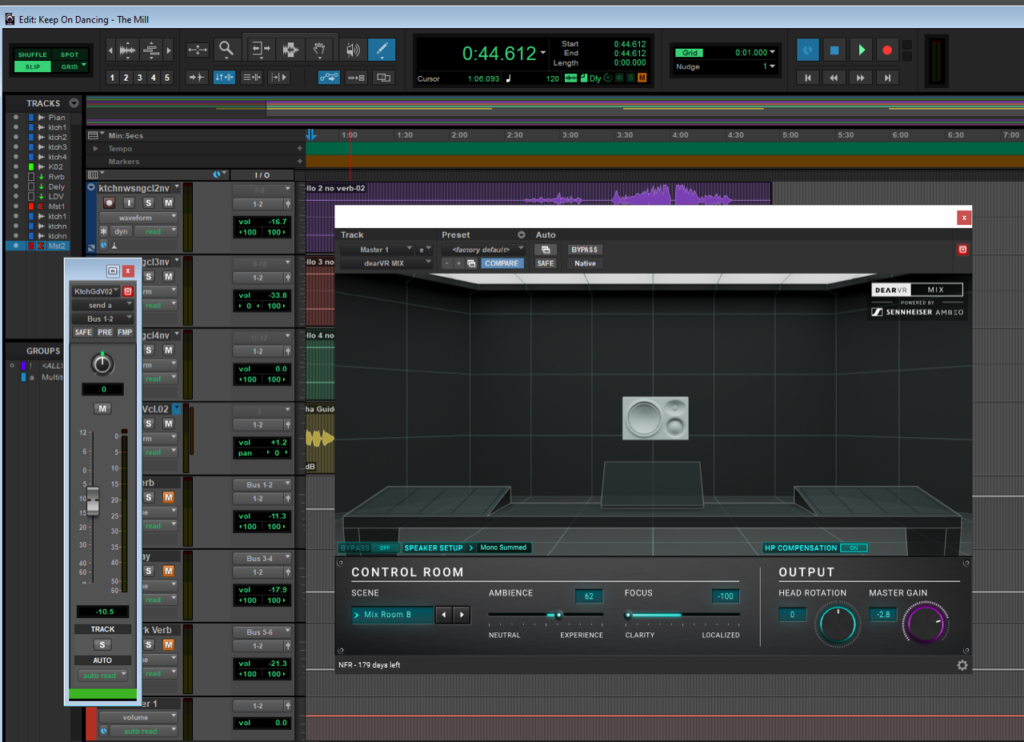
Meanwhile, placing dearVR MIX on the stereo mix bus of your DAW (where it’s intended to reside) allows you to listen to a ‘room’, actually two Mix rooms and a dryer Analytic room, as well as check how your mixes might fare though basic emulations of a car, a club, a home theatre, a kitchen, living room, and stadium. Each of these options allows you to further control the ‘Ambience’ and ‘Focus’ of these different soundstages, exaggerating at your discretion how each of these types of spaces might impact your mix.
The Ambience control allows you to add more or less virtual room sensation to the headphones via a slider, from ‘Neutral’ on the far left to ‘Experience’ on the right. The Focus control meanwhile tends to impact your discrete sense of left and right, with ‘Clarity’ on the far left of the slider sounding more phase coherent than ‘Localized’ to the right, which to my ears tends to sound quite smeared.
Though they work well, to my thinking these controls are a bit vague overall in terms of what they describe happening to your audio. I’d have preferred something a bit more scientific and explicit, but perhaps that’s just me.

The same feeling applies to the Headphone Compensation selection menu; that part of the software where you get to choose from a large list of headphones and select the pair you’re wearing (I was using Audio-Technica ATH-R70xs). This section offers additional gain trim, two phase options (linear and ‘min’), as well as a basic high and low shelving EQ, neither of which tell you where their crossover point is set. Given that there are acres of space on the UI, maybe Dear Reality could have been more explicit about these controls, and avoided abbreviating Minimal to ‘Min’… or is that short for Miniscule, or Minutes? Dunno.
Regardless of that gripe, the software works amazingly well. Particularly when you take the time to finesse the two main slider controls that put you in virtual space – but not too much space – the action of bypassing and then re-engaging the software shows you just how claustrophobic headphones can be. Once you’ve used the software for a substantial amount of time, turning it back off is downright horrid!
But to me this is the big question: when do you turn dearVR MIX off and when do you leave it on?
It’s a dramatic move, putting anything across a mix bus, whether it be a compressor, an EQ or in this case a room emulator. But if the job of this software is specifically to allow you to work in headphones as though you’re in a control room in front of speakers, when you’re done and ready to print the mix, do you bypass it first?
From what I’ve been hearing thus far in headphones and speakers, yes you certainly would. But I suspect not everyone will agree with this assertion. Maybe there will be occasions where it might be preferable to leave it on, especially if you’re using it in ways the maker never intended, like on a particular sound or subgroup within a mix.
Either way, dearVR MIX is an interesting tool, one that’s designed to compensate for a specific problem that headphones throw up. Like so many plugins on the market, however, how many different ways dearVR MIX is ultimately applied to people’s work beyond the original intentions of the manufacturer, only time will tell.
Subscribe
Published monthly since 1991, our famous AV industry magazine is free for download or pay for print. Subscribers also receive CX News, our free weekly email with the latest industry news and jobs.





