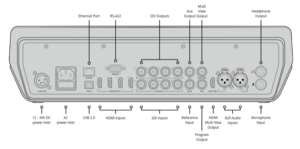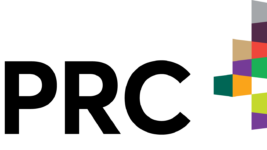News
22 Jun 2018
Blackmagic Design Atem Television Studio Pro HD Production Switcher

Subscribe to CX E-News
Road Test
Blackmagic Design Atem Television Studio Pro HD Production Switcher
By Alex Schwindt.
Alex Schwindt is the Film Team Director at Hope Community Church in Raleigh, NC. He also does freelance media creation and consulting through Alex Schwindt Media. This review was first published in Church Production Magazine.
Accessible enough for volunteer operators to use, the switcher reportedly offers plenty of power under the hood for broadcast teams to grow into.
One of the most difficult aspects of creating a solid multi-cam system for live video production is selecting the best switcher to serve at its core. Finding the right balance of features, usability, flexibility and value can sometimes prove a bit overwhelming for tech directors already pressed for time and attention.
With the introduction of the new Atem Television Studio Pro HD production switcher, Blackmagic Design have created a device that can boast professional-level features and tactile controls at a price point accessible to most churches and ministries.
As one of the newest additions to Blackmagic’s popular line of Atem switchers, the Television Studio Pro HD is designed for both live broadcast and remote event production. Targeted applications for the switcher include television, houses of worship, sports, conferences, and live streaming applications. While it adheres closely to professional standard control schemes, Blackmagic have kept this broader user base in mind with its ease-of-use.
UNDER CONTROL
The Atem Television Studio Pro HD is an all-in-one solution that features an M/E (Mix Effects) control scheme, which will be familiar to most broadcast professionals. The switcher can also be setup to utilize a basic A/B control scheme, but beginning users shouldn’t be too intimidated by the more sophisticated M/E approach, as it’s very intuitive to pick up.
The Atem features eight separate video inputs, four SDI and four HDMI, allowing for a mix of professional and consumer cameras to be utilized without the need for additional conversion. The HDMI inputs also allow for sources such as computers, media players, and video game consoles to be easily incorporated into your production.
A built-in LCD screen is included to the switcher itself for easy menu navigation or a program preview. Output options on the Atem are robust, including an SDI program output as well as an Aux SDI output for recording a clean signal free of graphics or overlays.
Multi-view monitoring is an integral part of M/E switching, and the switcher accordingly features both HDMI and SDI output options to ensure a wider array of monitors can be used. The Atem Television Studio Pro HD also features surprisingly robust audio controls, including two XLR audio inputs and ¼-inch jacks for a talkback mic and headphones.
Independent audio inputs from each camera’s HDMI and SDI signal can also be mixed independently and routed to the program feed.
TAKING CONTROL
One of the more interesting conversations happening in the broadcast video world today centres around the advantages of hardware-based verses software-based switching, and one of the great strengths of the Atem Television Studio Pro HD is that it allows for the best of both worlds.
The switcher itself is a self-contained professional console with dedicated control of primary and advanced video mixing functionality. It can also be connected via Ethernet to a laptop, allowing for even more complex control and customization. The Atem can also be configured for network-based control, allowing for remote switching, theoretically from anywhere in the world.
The switcher itself is a relatively small and portable affair, coming in at under 5 kgs. and boasting a surprisingly small frame. While the Atem would easily be at home in a smaller tech booth or control room, it’s easily sturdy enough for extensive fieldwork. The console control surface itself boasts dedicated buttons for video sources, transitions, styles and other advanced functions.
It includes a dedicated transition slider, source-level audio faders and individual talkback controls. The Atem also includes an extensive library of dedicated buttons for unique Digital Video Effect (DVE) transitions.
- Transition control
- Select sources
- Transition styles
- All fade to black
ADVANCED FEATURES
While the Atem Television Studio Pro HD can get up and running in a matter of minutes, it’s also capable of a number of functions usually reserved for higher-end professional switchers. These include dedicated downstream and upstream keying, a media player for stills, camera-specific communications via SDI and programmable macros for complex animations and actions.
Producers using the Blackmagic Studio and URSA Mini cameras can also take advantage of remote camera control and colour correction directly from the switcher.
One important note on the Atem is that an additional monitor for the multi-view is essential for taking advantage of the switcher’s advanced features. The ideal setup will also include a laptop running the free Atem software paired directly with the switcher.
Another useful feature is the device’s ability to utilise up to four Blackmagic HyperDecks, allowing them to function as video servers that can be fired from the switcher’s software control. The HyperDecks can also be set from the Atem software to record, too.
HANDS-ON REVIEW
After only a couple of hours with the Atem Television Studio Pro HD it’s clear that this is a great time to be in video production. The device itself is built like a tank, packs an impressive punch, is a breeze to use and won’t come anywhere near breaking the bank.
As one of the newest members of the well-respected Atem line of switchers, the Television Studio Pro HD certainly feels like a mature product. The controls are rock solid and the device itself is responsive and well laid out. However, it should be noted that the trackball and transition slider feel a bit lightweight, especially when compared to everything else on the console.
And while it didn’t feel like such a big deal initially, the built-in LED lighting effect built into the fader is surprisingly effective in gauging transition rates. One of the best aspects of the switcher is its balance of power and flexibility.
It would be equally at home in an installation setting as it would in a remote broadcast or desktop application. In fact, ministries considering the Atem for switch-hitting between mid-week and weekend applications could be confident moving forward with the Television Studio Pro HD as a dependable solution.
Another strength of the Atem lies in its usefulness in navigating transition seasons. The fact that it allows for both HDMI and SDI cameras and monitoring means that churches can stagger their upgrades from consumer solutions to more professional cameras and signal chains over a longer period of time. The fact that such an affordable device can achieve this is a very big deal.
A final thing to be aware of when considering the Atem Television Studio Pro HD is that while the switcher can operate as an all-in-one solution, users will really need to be running it in tandem with a laptop or desktop computer in order to access many of its advanced features. In our tests it was crucial to first download the latest version of the Atem Control software, adjust the computer’s IP address, then update the switcher’s firmware to get everything working together. Not the end of the world, but not exactly plug-and-play either.
IN CONCLUSION
The Atem Television Studio Pro HD is a very easy recommend, especially for ministries looking to upgrade to a more professional console, or for churches needing a dependable switcher for location work. It’s accessible enough for volunteer operators to use, yet has plenty of power under the hood for broadcast teams to grow into.
Just as importantly, it’s easily one of the strongest value-to-cost switchers available on the market, one that should be within reach of most churches.
Brand: Blackmagic Design
Model: Atem Television Studio Pro HD
Pricing: RRP inc GST $3,185
Product Info: www.blackmagicdesign.com
Distributor: www.newmagic.com.au
First published in Church Production Magazine and reprinted in CX Magazine June 2018, pp.56-58. CX Magazine is Australia and New Zealand’s only publication dedicated to entertainment technology news and issues. Read all editions for free or search our archive www.cxnetwork.com.au
Subscribe
Published monthly since 1991, our famous AV industry magazine is free for download or pay for print. Subscribers also receive CX News, our free weekly email with the latest industry news and jobs.