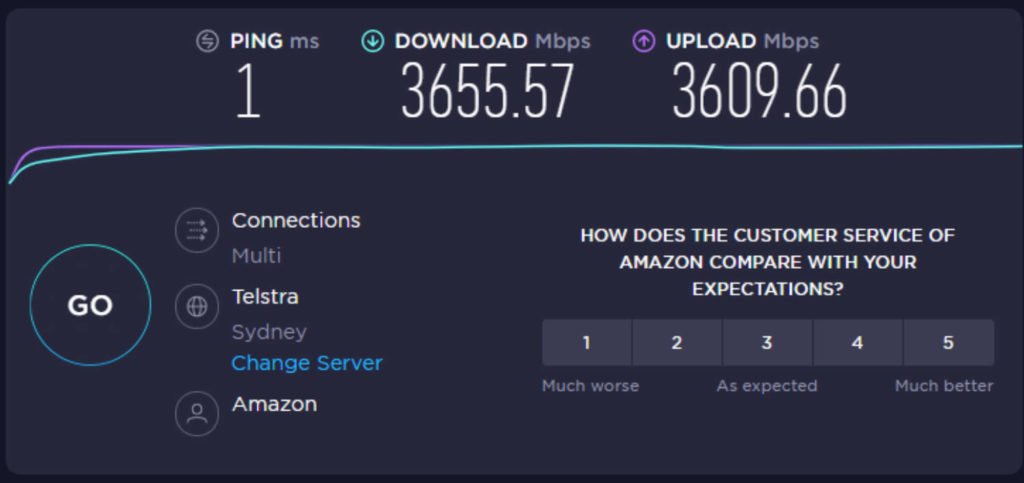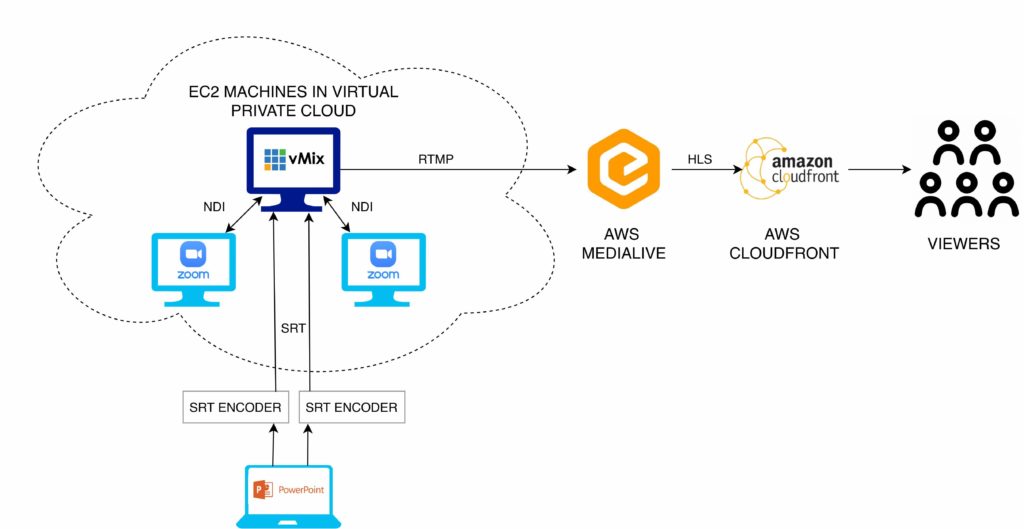Tech Talk
17 Dec 2020
Cloud Computing in Your Production Business
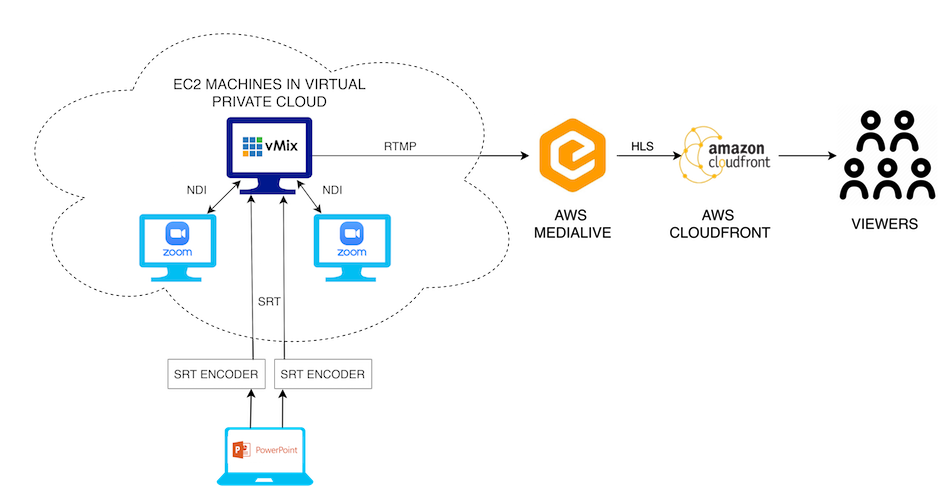
Subscribe to CX E-News
Covid has changed the way we use the internet. NBN data shows that downloads nationally have risen by 51%, and uploads up by a massive 92% over the same period last year (September 2019/2020).
Most of the upload increase would be the huge adoption of videoconferencing technologies such as Zoom. We were all suddenly using it!
Disappointingly, 30% of the NBN users in Australia chose the lowest speed connection of 12 Mbit down and just 800 Kbit up which means those cheapskates have poor outgoing video quality. [Related reading on CX Network: ‘The NBN – Not To Blame, Necessarily‘]
A lot of this internet activity is powered by Amazon Web Services (AWS).
AWS is a cloud services behemoth that is unique in that the customer only pays for what they use. At one end of the scale, there is Netflix who use more than 100,000 server instances in a month, and at the other end, there is me who uses one or two instances for a few hours, six or seven times a month.
AWS’ offerings are attractive because for most of them, you only pay for the individual services you use, for as long as you use them, and without requiring long-term contracts or complex licensing.
AWS pricing is similar to how you pay for utilities like water and electricity. You only pay for the services you consume, and once you stop using them, there are no additional costs or termination fees.
For example, I recently did a virtual conference for some doctors where the presenters participated using Zoom and I added the slides, videos and other assets using vMix and pushed the program out to about a thousand viewers.
I did this by spinning up three of AWS’ Elastic Cloud instances (called EC2), as well as using their Elemental Media Live Service to push it out to the punters.
The first EC2 instance was a powerful graphics-oriented windows server where I installed vMix. The remaining instances were smaller virtual machines as all they were doing was running the Zoom conferencing client.
BTW, the majority of Zoom’s infrastructure is also on AWS so the connectivity between me and the Zoom servers could not be better.
All three machines were in my Virtual Private Cloud which is essentially the virtual equivalent of a local area network. That meant I could bring the three machines together using NDI and the Zoom calls came in and out of vMix that way.
I brought the PowerPoint slides into the system from a fourth local laptop in my control room. Using two Kiloview E1 Encoders, I sent the outputs (program and presenter view) by way of SRT to the vMix instance.
The presenters control their own slides using internetclicker.com which gives them forward and back buttons on a web page on their phone.
I control the EC2 instances using virtual remote desktop clients such as Parsec, which brings the screens of the remote desktops to my local computer screens.
Why don’t I do all of this locally? The weakest links in any online event are the ‘first mile’, and the ‘last mile’. The last mile is the viewer’s internet connection which we all know is highly variable.
You can do nothing about that.
The first mile is your connection into the production network. By moving the production into the cloud from my office, the quality of my internet connection has no impact on the production as long as I can control the remote desktops.
And if my connection were to fail or suffer poor speed, the virtual machines will keep running. So instead of the internet traffic from two Zoom machines and the vMix machine being handled by my NBN connection where my upload bandwidth is 40 Mbit at best, it all stays in the cloud where my bandwidth is 3600 Mbit. Ninety times faster!
… it all stays in the cloud where my bandwidth is 3600 Mbit. Ninety times faster!
The output of my vMix instance was pushed to AWS’ Elemental Medialive service. Medialive takes my RTMP stream, packages it up into HLS chunks and pushes it to Cloudfront which is the AWS content delivery network.
Why AWS and not another Cloud behemoth? AWS has a huge presence in Australia, I like their on-demand pricing model, and their architecture is particularly resilient.
AWS has the concept of a Region, which is a physical location around the world where they cluster data centres. Australia is part of their Asia Pacific Region.
They call each group of data centres an Availability Zone. Each AWS Region consists of multiple, isolated, and physically separate Availability Zones within a geographic area.
In Australia, there are three AWS Availability Zones, spread across eight locations around Sydney. Each location has independent power, cooling, and physical security and is connected via redundant, ultra-low-latency networks.
As well as these, AWS also has edge location servers in Melbourne and Perth. They are direct connections into the Sydney Availability Zones which means users in those cities connect as if they were located in Sydney, and for other users, there is a connection point reasonably nearby.
All of this means that my data stays in Australia which means more reliability and especially less latency. The latency is only in the range of about ten milliseconds to AWS in Sydney from anywhere in Australia.
What services on AWS might interest you? EC2 is their bread and butter web service that provides secure, resizable compute capacity in the cloud.
Running vMix on a powerful EC2 instance is an ideal use, as are temporary video editing machines if you have a large project and it does not make sense to buy more high-end computers.
People use EC2 for websites where extremely high traffic over a short term is expected. Yes, Ticketmaster use scalable EC2 farms when a hot ticket goes on sale. When the event is sold out, they terminate most of the instances because they are no longer needed.
S3, or Amazon Simple Storage Service is the AWS file storage service that offers scalability, security, and performance. It is a great place to store large amounts of data.
I store master video files on S3 and my NAS (Network Attached Storage) box in my office syncs with S3 for my fully automated offsite backups.
Workspaces – Desktops in the cloud. Are you a Mac guy but need a Windows machine for a project? Fire up an AWS Windows workspace and you’ll have Windows on your laptop immediately.
Medialive – AWS Elemental MediaLive is their broadcast-grade live video processing service. It lets you create broadcast quality video streams for delivery for streaming but also to broadcast television.
One thing I like about Medialive is that it has a dual pipeline architecture so you can have a backup stream and it seamlessly switches over should the primary feed fail.
You can also feed multiple destinations at the same time.
Cloudfront – Amazon CloudFront is a monster of a content delivery network (CDN) service that securely delivers data, videos, and applications. Cloudfront is capable of millions of simultaneous streams.
On one recent occasion, Cloudfront delivered thirty-five million simultaneous streams for an Indian cricket match. Netflix, Amazon Prime, BBC and Discovery Channel all use Cloudfront to get their content out and you can too.
AWS has a range of entry level services that are available for free including EC2 which you can play with right now.
You access all their service by signing up for an account on AWS (link below). From there you have access to over 160 cloud services.
As you get more confident and start using more powerful features, you will start to incur costs. However, you only pay for what you use, and those costs are usually very reasonable unless you are building something massive.
A word of warning though, it is very easy to build something massive!
Sign up to AWS here
https://portal.aws.amazon.com/billing/signup#/start
Access AWS free range of services
https://aws.amazon.com/free
List of AWS products
https://aws.amazon.com/products
NBN User data for September 2020
https://www.nbnco.com.au/corporate-information/about-nbn-co/updates/dashboard-september-2020
Related reading:
“Secure Reliable Transport‘ by Simon Byrne, CX Magazine, December 2020
https://www.cxnetwork.com.au/secure-reliable-transport
‘The NBN – Not To Blame, Necessarily’ by Simon Byrne, CX Magazine, Nov 2019 https://www.cxnetwork.com.au/the-nbn-not-to-blame-necessarily which includes links to other network articles from CX Magazine on the CX Network such as:
> Mission Critical Show Networking (March 2019)
> Network Lan Scanning: See What’s Going On (March 2019)
> Networking – The Cables (March 2019)
> Wi-Fi And Data Security On Events (Nov 2019)
> Integration Control – Don’t Make Me Think (July 2019)
> Power Over Ethernet (July 2019)
> Can I Have Full House Lights Please? (July 2019)
> Signal Out Of The Noise (May 2019)
> Comms – On Devices You Already Own (Nov 2018)
CX Magazine – December 2020
LIGHTING | AUDIO | VIDEO | STAGING | INTEGRATION
Entertainment technology news and issues for Australia and New Zealand
– in print and free online www.cxnetwork.com.au
© VCS Creative Publishing
Subscribe
Published monthly since 1991, our famous AV industry magazine is free for download or pay for print. Subscribers also receive CX News, our free weekly email with the latest industry news and jobs.