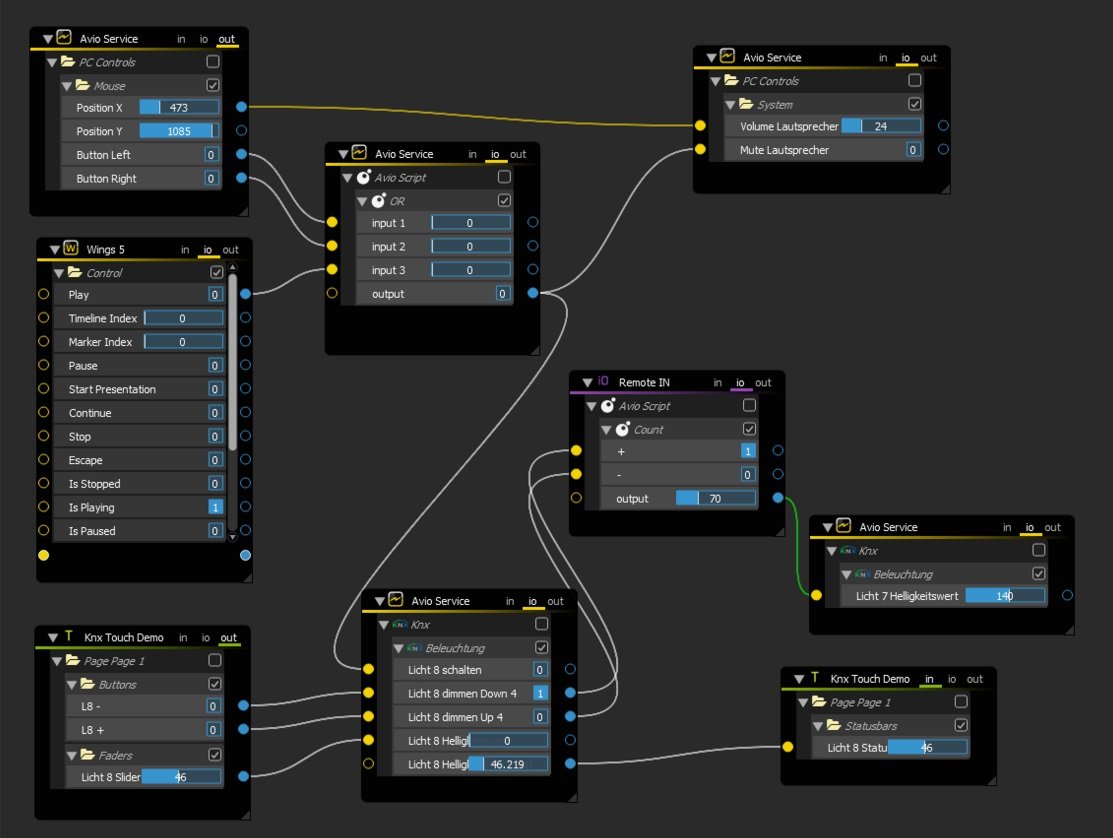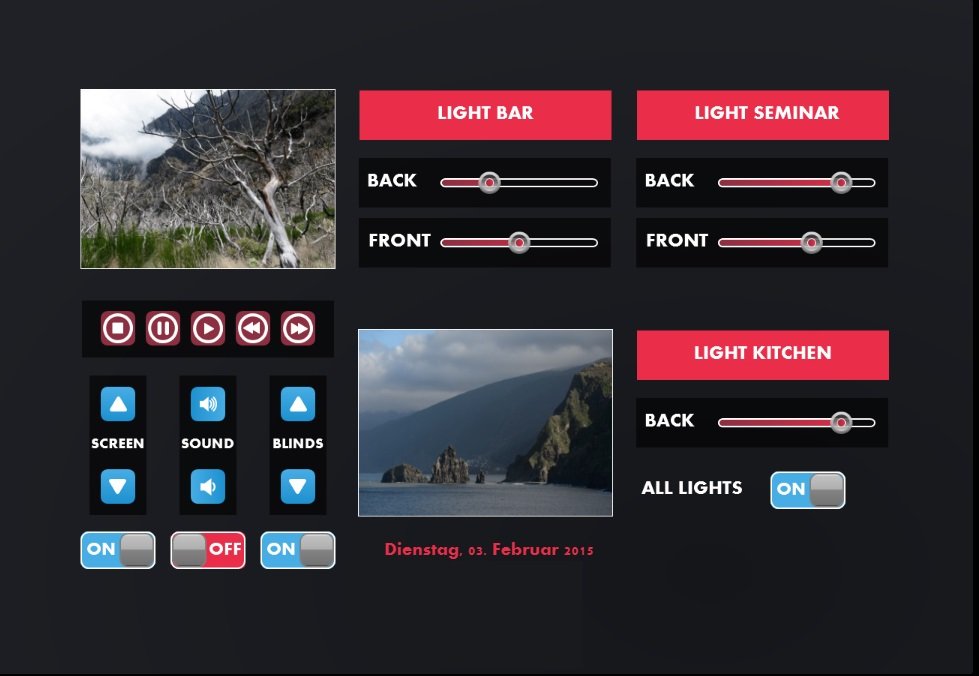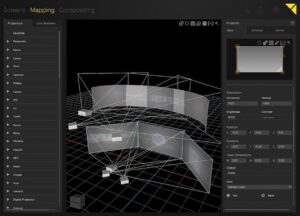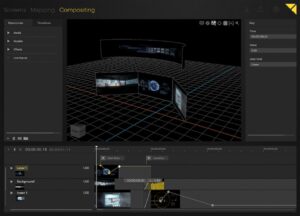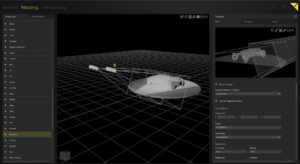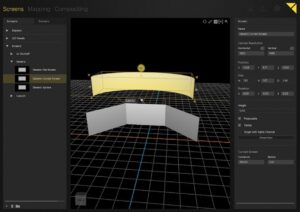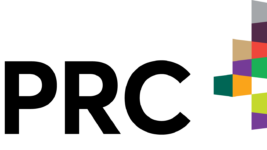News
24 Jul 2019
Extending Media Server Control Beyond Projectors and LED Walls

Subscribe to CX E-News
CONTROL
Extending Media Server Control Beyond Projectors and LED Walls
by Clint Dulieu, Technical Sales QLD, Show Technology.
The humble Media Server has come a long way since we were first introduced to Catalyst back in 2000. What was once somewhat of a niche product, a cute gimmick that allowed the lighting op to manipulate some video playback, has today morphed into a powerful, essential tool in use on most every production. Whether it be a corporate awards ceremony in a ballroom, or an Olympic Opening Ceremony in a stadium, you can be sure to find some form of media sever in use.
Interestingly enough, what began as a way for lighting folks to enter the domain of the video professionals has now come full circle and we can find video operators just as easily in control of lighting elements directly from media servers themselves.
There have always been a number of bespoke solutions on the market to integrate the various pieces of equipment we have in use on a show. As productions continue to become more and more complex however, and as we see what was traditionally production based equipment in increased specification on long term and architectural installations, simple and more importantly reliable solutions for show integration are more important than ever.
One such product suite entering this domain is a combination of the Pixera Media Server Platform and AVIO (Audio Visual Input Output) system, both produced by AV Stumpfl of Austria.
Pixera Media Server
 Pixera is a next-generation software platform that combines ease of use with powerful features to achieve media playback and control, whether for a complex 3D mapping scenario or simple media playout.
Pixera is a next-generation software platform that combines ease of use with powerful features to achieve media playback and control, whether for a complex 3D mapping scenario or simple media playout.
A familiar timeline style interface allows the composition of media into a show that can then be played back via a variety of methods, from DMX control to timecode and everything in between, or simply locally from the software itself.
Extending the possibilities beyond just video media, Pixera allows for additional elements to be built onto the timeline. Whether that be multi track audio, control commands for various other show elements, or timecode to trigger lighting sequences on dedicated controllers.
All of this is achieved through a simple, clean user interface, enabling complex shows to be built rapidly and with ease.
Enter AVIO
Once the show is built, the next step is to allow seamless integration with third party systems and equipment. This can be for a variety of reasons, whether to provide complex cueing and synchronisation, monitoring and failover controls for backup systems, or for intuitive simple interfaces for everyday people to operate.
Cue Synchronisation
As we rely more and more on tight cueing of multiple items in a show that traditionally were isolated systems, we need a reliable bridge between devices. AVIO’s node based structure allows a variety of inputs to be received such as MIDI, push buttons, TCP/UDP, etc, then interpreted and processed so they can then be used to control other equipment.
This could be as simple as sending a sACN trigger to a lighting console upon a physical button being pressed, say in a gameshow type scenario. Or as complex as evaluating a number of conditions being sent by third party systems, and then using OSC to automate audio cues at an appropriate point in a Pixera timeline.
Backup Monitoring
In mission critical applications like live television or high profile architectural installations a system failure is just not acceptable if it stops the show. Backup systems for critical components have become commonplace, however it’s essential that such systems can operate autonomously where required and equally important that notifications are given when said systems become active.
Through the use of a system like AVIO, heartbeats or watchdogs can be used to monitor the online status of critical systems.
In the case of something like a media server, should the main server fail, AVIO can recognise the loss of the heartbeat, trigger an inline video matrix to route the backup server outputs to displays, change the inputs on the audio system to receive audio tracks from the backup server, and email support personnel to make them aware the system needs to be tended to.
User Interfaces
Complex Audio Visual installations are being installed in applications that require their daily operation to be handled by largely unskilled personnel. Through the use of custom user interfaces, vastly complex systems can be reduced to simple controls that can then be operated via web browsers, tablets, touch screens and the like.
AVIO offers the TOUCH module to achieve just that.
Simple controls like displays, push buttons and sliders can be mapped to various other devices in the system. Powerful scripting logic can be used to evaluate a number of conditions based on user input and in turn trigger complex sequences and shows. This allows for media servers, audio DSP, lighting consoles, and even building systems to all be interfaced to the same front end user interface.
Returning to our original subject matter, once triggered from such an interface, a media server can then be used to run a complex show, integrating the third party controls integration described above, whilst providing simple status feedback to the end user.
- Pixera – Mapping
- Pixera – Compositing
- Pixera – 3D Projection Mapping
- Pixera – Screens
CX Magazine – July 2019 Entertainment technology news and issues for Australia and New Zealand – in print and free online www.cxnetwork.com.au
© CX Media
Lead image: Multimedia and show control technology at Milan Expo 2015, courtesy AV Stumpfl.
Subscribe
Published monthly since 1991, our famous AV industry magazine is free for download or pay for print. Subscribers also receive CX News, our free weekly email with the latest industry news and jobs.