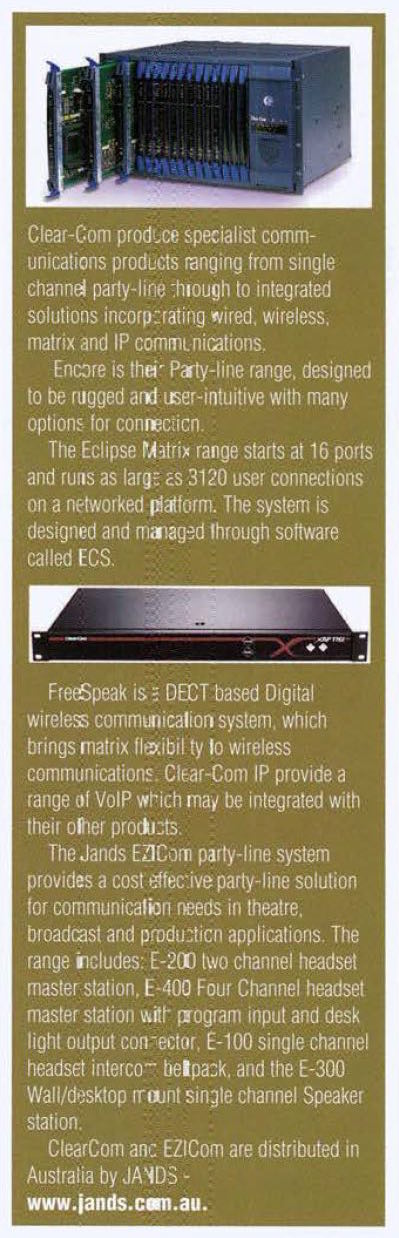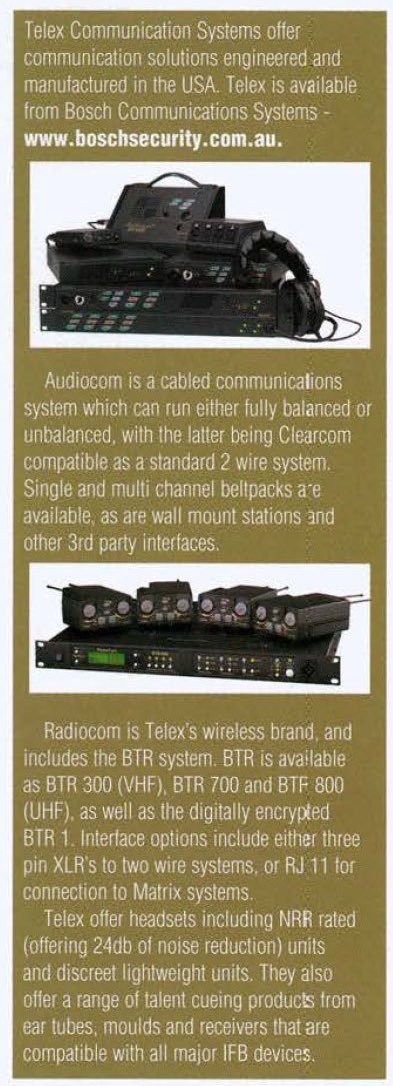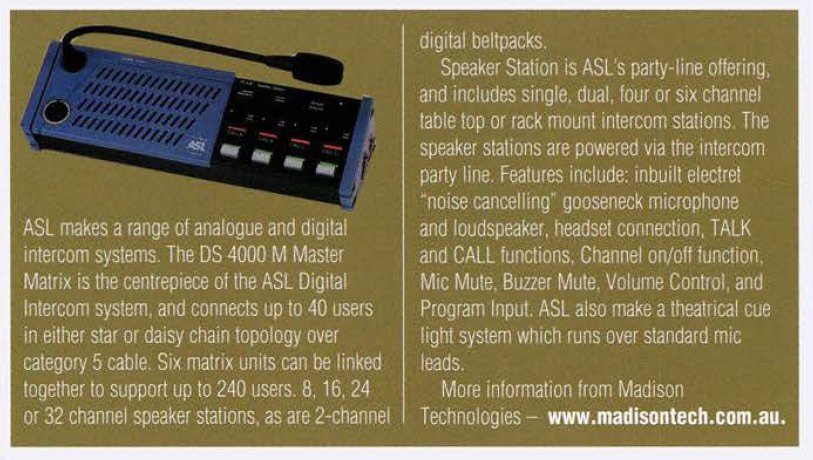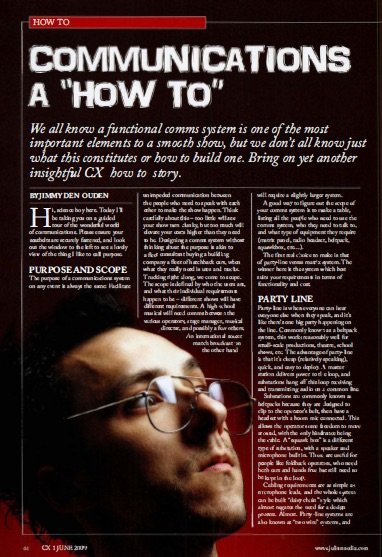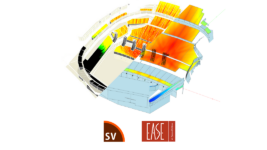News
29 Nov 2018
History: Communications – A “How To” (2009)

Subscribe to CX E-News
HISTORY: 10+ YEARS AGO
In June 2009 we ran a “How To” on communication systems that discussed basic principles and some advanced broadcast applications, including technology current in the market at the time.
Communications – A “How To”
by Jimmy Den Ouden.
We all know a functional comms system is one of the most important elements to a smooth show, but we don’t all know just what this constitutes or how to build one. Bring on yet another insightful CX how to story.
Here, science boy here. Today I’ll be taking you on a guided tour of the wonderful of communications. Please ensure your seat belts are securely fastened, and look out the window to the left to see a lovely view of the thing I like to call purpose.
PURPOSE AND SCOPE
The purpose of a communications system on any event is always the same: Facilitate unimpeded communication between the people who need to speak with each other to make the show happen. Think carefully about this – too little will see your show turn clunky, but too much will elevate your costs higher than they need to be.
Designing a comms system without thinking about the the purpose is akin to a fleet consultant buying a building company a fleet of hatchback cars when what they really need is utes and trucks.
Trucking right along we come to scope. The scope is defined by who the users are, and what their individual requirements happen to be – different shows will have different requirements. A high school musical will need comms between the various operators, stage manager, musical director and possibly a few others. An international soccer match broadcast on the other hand will require a slightly larger system.
A good way to figure out the scope of your comms system is to make a table, listing all the people who need to use the comms system, who they need to talk to, and what type of equipment they require (matrix panel, radio headset, belt-pack, squawkbox, etc…).
The first real choice to make is that of party-line versus matrix system. The winner here is the system which best suits your requirements in terms of functionality and cost.
PARTY LINE
Party-line is when everyone can hear everyone else when they speak, and it’s like there’s one big party happening on the line. Commonly known as a beltpack system, this works reasonably well for small-scale productions, theatre, school shows, etc.
The advantage of party-line is that it’s cheap (relatively speaking), quick, and easy to deploy. The master station delivers power to the loop, and sub-stations hang of this loop receiving and transmitting audio on a common line.
Substations are commonly known as beltpacks because they are designed to clip to the operator’s belt, then have a headset with a boom mike connected. This allows the operator some freedom to move around, with the only hinderance being the cable.
A “squawk box” is is a different type of substation, with a speaker and microphone built in. These are useful for people like foldback operators who need both ears and hands free but still need to be kept in the loop.
Cabling requirements are as simple as microphone leads, and the whole system can be built “daisy chain” style which almost negates the need for a design process. Almost.
Party-line systems are also known as “two wire” systems and the master stations are available with a varied number of “loops” – commonly up to 4. You can link these loops or keep them separate, so users can only hear others on the same loop as they are.
Interfacing options include taking a line out of the system, and feeding line level program audio in.
A common wiring for party-line systems on XLR connectors is as follows (different manufacturers use different configurations so not all beltbacks are compatible with each other!):
> Pin 1: Common audio and power ground
> Pin 2: Power
> Pin 3: Audio
Not too much to see there, its the same as its ever been. 6 pin versions do exist and these cater to 2 channel systems. Other 2 channel variants are available which run both channels on the one conductor – so they use standard 3 pin XLR leads.
Various beltpack systems are available including the following: Clear Com Encore, RTS Two-Wire,JANDS Exi-Com, and Telex Audiocom.
STUCK INSIDE THE MATRIX
A matrix system is a bit different – each person has their own “comms panel” and they can “key on” to speak other people on other panels. It’s a point-to-point system. Typically used in broadcast environments including playout centres and OB trucks these panels usually have an inbuilt speaker and microphone although you can connect a headset.
In the past, cabling for matrix systems was tremendously complicated, involving fragile multi-pin connectors, multicore cables and generally large amounts of painfulness. Nowadays they generally run on cat5 cable, which is cheap and easy to terminate (again, relative depending on how oafish your fingers are).
A matrix system commonly needs to be cabled in a “star” configuration – all the panels cable back to individual ports on the matrix frame – think of it as the brains of the system if you will. It generates a crosspoint in the routing matrix which enables audio to pass from one port to another, and hence from one source to another destinations.
Matrix systems are far more complicated than partyline. Commonly crosspoints are programmed using a computer interface. Matrix frames often include programmable relay contact closures and general purpose inputs too. These allow the matrix to do things like activate “transmit” functions on radio units and such. Smart, definitely.
There are a host of other possibilities and interfaces, and we’re only really scratching the surface here.
Common wiring for analogue matrix systems on RJ45 connectors is as follows:
> Pair 1 Audio output from matrix panel
> Pari 2 RS-422 data input from panel to Matrix
> Pair 3 Audio input from panel to Matrix
> Pair 4 RS-422 data output from Matrix to panel
 The general idea here is balanced audio and data lines in each direction – to and form the frame. 16 ports is about the smallest matrix you could buy nowadays, with the big ones running up to 240.
The general idea here is balanced audio and data lines in each direction – to and form the frame. 16 ports is about the smallest matrix you could buy nowadays, with the big ones running up to 240.
But of course if all this isn’t enough to sate your hunger for communication, you can go to a digital system. Some systems will now interface via MADI (a digital audio transport protocol) which makes interfacing to consoles and the like easier.
More on why you’d want to do this later. Clear-Com, Riedel and Telex all make a range of matrix systems in a mixture of analogue and digital.
EXPANSION
So now you’ve got your basic requirement figured out, you should know if you need party-line or matrix. If you’re going for a matrix based system, it’s time for the optional extras. Our in-flight menu today includes some tasty interface options, so please ready your tray tables for the gamut of ways you can expand upon a matrix based comms system, which will now be served.
USER PANELS
Probably the quickest and easiest way to interface with a matrix based system is to use the panels designed to go with it. There are a number of variations available, including desktop and rackmount models. Different manufacturers have different designs; some have coloured LCD buttons, some have displays, most will have a mic and speaker plus a headset option.
Panels will usually have a row (or two) of keys, each of which is dual action. Press down to transmit to a specific destination, or press the key upwards to listen. Pushing the key either way causes the matrix to generate a crosspoint in the routing.
Panels are usually sourced from the same manufacturer as the matrix “frame”.
THE BEST OF BOTH WORLDS
Okay so you might need a combination of party-line and matrix systems – this would be applicable in a situation where many people needed comms but not everyone needed the flexibility of a matrix panel.
Here’s an example: Camera operators in a studio situation will generally all need to hear the vision director, so they could all be on a common party-line system. The director might need to hear the DIA, the tape op would need both, and the TD would be listening across all of it to catch any technical problems.
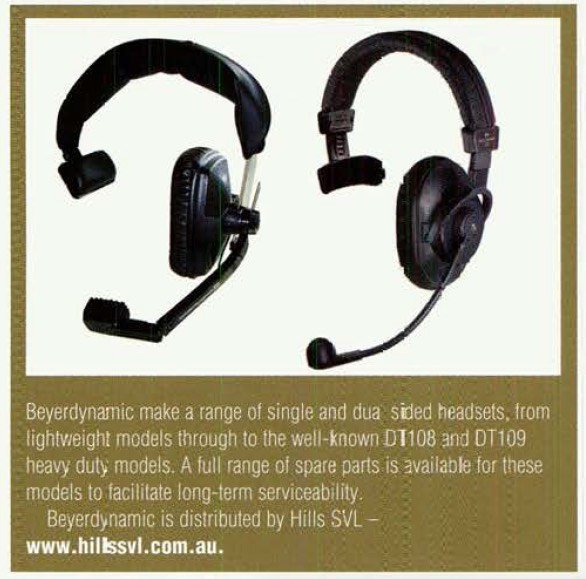 So unlike the camera ops, these folk would each need a matrix panel to facilitate their communications needs.
So unlike the camera ops, these folk would each need a matrix panel to facilitate their communications needs.
We can interface the two systems using a device called a two-wire interface. This is a unit which has a two wire beltpack interface on one side, and provides line level balanced audio input and output on the other (four wire). It can take the form of a standalone unit, or can be an expansion card which interfaces the audio directly into a matrix system where it shows up as another port.
Two-wire interfaces are available in single or multi channel variants to suit single or multichannel beltpack systems, and they need to be “nulled” to provide isolation between the send and receive signals.
Some units have an automatic process for doing this (though it’s usually manually triggered), and others rely on the operator to null the line by tweaking potentiometers to find the combination that works best.
2 WIRES NOT ENOUGH?
Fine then, go to four-wire. Four-wire is a fancy way of saying “balanced send and receive”. Most analogue matrix frames will actually allow you to send audio in and out of the ports directly, but the control options are a bit limited as is the isolation.
A four-wire interface lets you do exactly the same thing, but with more control over the input and output signals. Some versions provide metering, or at the very least a LED which lights up when the signal hits unity.
As with all audio systems, gain structure is very important when dealing with comms.
ORDERWIRE
Commonly refers to a general communications line, and is usually a 4-wire system which runs between places like venues and broadcast centres. Some orderwires are copper wire all the way, but more commonly they are a multiplexed system.
Orderwires are limited to 3KHz bandwidth, although 5KHz and l0KHz variants are available at different prices. For communications purposes, 3KHz is considered adequate.
Simply, put line level in, get line level return out. It’s important to note that any orderwire connection needs to be connected via Austel approved isolation transformers – after all it’s going through the phone network.
IFBS IFB
is short for Interrupted Foldback, and its the name for the earpieces worn by on-screen talent. At its most basic level, an IFB is an earpiece which runs off a line level audio signal.
An IFB interface box can be as simple as a box with an XLR input, a potentiometer to control volume, and a 3.5mm or 6.5mm jack output. It will cost you about 25 bucks to build one out of parts from your local electronic store. Then just add an earpiece. It’s worth picking up extra tips for the earpieces at the same time, they get covered in gunky earwax and you don’t want to risk anyone’s health.
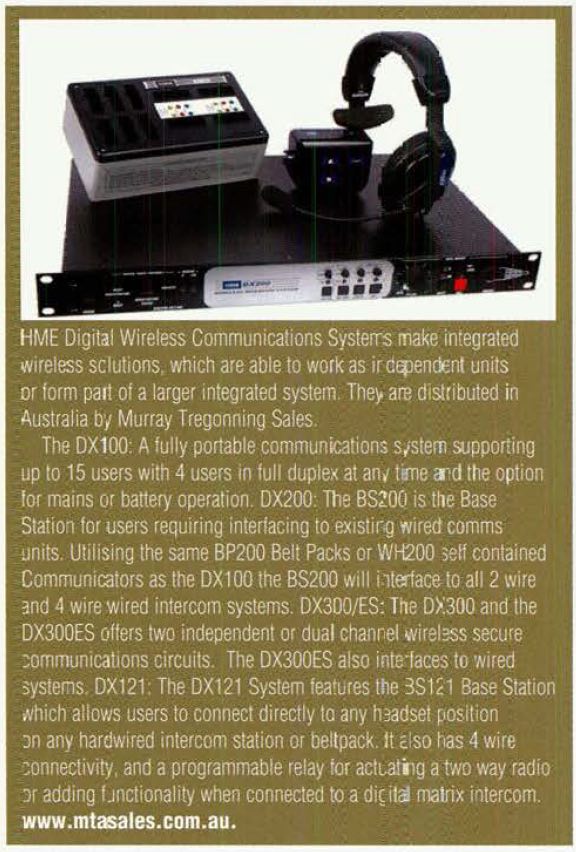 The main purpose of IFB is to allow a director or producer to convey instructions to someone on-screen. It allows the person on-screen to hear their own mic (post fade, so they know when it’s live), the director of the show (in a TV application), and whoever else keys on to them.
The main purpose of IFB is to allow a director or producer to convey instructions to someone on-screen. It allows the person on-screen to hear their own mic (post fade, so they know when it’s live), the director of the show (in a TV application), and whoever else keys on to them.
Another example of IFB is allowing the studio to speak with talent prior to a live cross for example, or even during the cross so they can hear and answer questions. A great benefit of IFB is it negates the need for return audio going to the floor – something you don’t want when satellite delay is a factor.
The mixes which run to IFBs are usually generated out of the audio console in a broadcast environment, which is why having all your comms routing available on MADI is very useful when your console runs the same protocol.
Radio IFBs are like cabled IFEs, but used when the talent needs mobility not afforded by being tied to a cable. The technology used for these is the same gear we use for in ear monitors, although commonly the transmitter antenna systems are more powerful.
PHONE HYBRIDS
These devices are available in a number of configurations and channels, however the general purpose is the same across them all – bring balanced line level audio into and out of a PSTN phone line.
Hybrids can be used for two main purposes – either to put callers “to air”, or as a communications link to another site via phone line. When a hybrid is used for “on-air” purposes, it receives signals from the remote caller and generates audio from this. This is generally brought into a mixing console via the matrix, and the signal which is returned to the hybrid is derived from the same place.
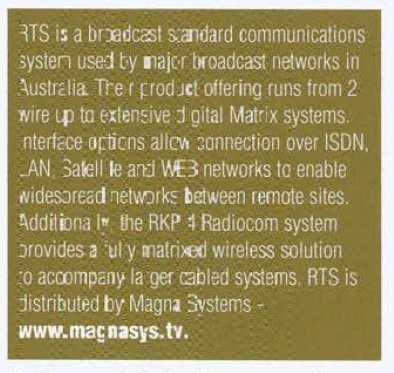 The hybrid is sent the program feed, minus itself. This is called a mix-minus.
The hybrid is sent the program feed, minus itself. This is called a mix-minus.
Some broadcast consoles are equipped with a facility to switch the direct output from a channel to a mix-minus feed – everything but that channel. Interfacing the hybrid to the matrix allows the producer to “prescreen” the caller before putting them to air.
For communications purposes, hybrids are usually linked directory into a matrix system. Audio comes out of the hybrid and goes into the matrix and vice versa. The hybrid then appears on the relevant comms panels as a key, just like any other panel.
Hybrids usually have an auto-answer facility which should be enabled because the studio will usually dial into the outside broadcast in most situations.
CAR PHONES
Redundancy in modern society? Sure. Necessary in outside broadcast? Absolutely. Every OB/satellite news-cruiser truck in Australia has at least one of these.
Car phones are used when PSTN lines are available, because they can be interfaced to a comms matrix, and they run at much higher power levels than handheld phones. This coupled with an external antenna means they work a lot better than handhelds. There’s some level matching which needs to be done to get it right, but as a basic level you’ve already got 4 wire audio in and out of the thing to start with.
What about the phone bill? Again the studio will usually dial into the broadcast. Even if they don’t, if you can afford to have someone on staff who know how to interface a mobile into your comms system the bill’s likely to be very low on your list of concerns.
IP & FIBRE INTERFACES
Seems like everything these days has IP capability, and matrix communications systems are no exception. IP interfaces are available to allow both matrix routing control, and audio multiplexing of audio on to Ethernet. Imagine, suddenly your comms system can span a whole country (or the whole world) just by adding Ethernet.
Fibre interfaces allow you to do the same thing on a smaller scale. Typically interfaces will allow your comms system to span anything from 500m to 20km distance, which should be enough for anyone.
RF SYSTEMS
There are several different RF interface choices – the most important one is simplex vs half duplex vs full duplex. Simplex is one direction only – suitable for radio IFB. The transmitter is permanently in transmit mode, and the other end just receives.
Half duplex allows bi-directional communication, but only in one direction at a time. Typically in this situation, a relay in the matrix frame would be used to activate the transmit function when someone “keys on” on a panel. When the key is released, the RF stops transmitting and starts receiving instead – the received signal is routed back into the matrix.
Simplex and half duplex use only one frequency each. Full duplex uses two, and has a transmitter permanently transmitting, and a receiver permanently receiving on a different frequency. Radios on this system receive on one frequency and transmit on a different one. It’s a better system, but it costs more.
There are turn-key solutions available for most of these options, or you can source base station radio units and use handheld “two-way” style units. Accessories for “two-way” units include headsets, fist microphones (the kind which clip to your collar and have an inbuilt speaker), or simple earpieces for listen-only applications.
Frequencies are important when RF is concerned, and these are usually bought or hired by whoever supplies the comms system. In a broadcast situation, this will be the OB provider. Different companies own different frequencies in different areas of the country, however some also own frequencies Australia wide.
The important thing to remember is that though you may be paying for a frequency, that doesn’t guarantee there will be no interference.
WIRELESS “BELT PANEL”
Yes, I invented the name. A recent innovation is wireless beltpack systems where the packs are intelligent and can work in point to point fashion. The system works on repeaters, and as they move about a venue beltpacks are “handed over” from cell to cell.
This system unites the benefits of wireless beltpacks with those of a full matrix panel, and it’s pretty clever.
HEADSETS
Depending on your application, you’ll probably want headsets somewhere in your communications system. If you’re in a quiet environment lightweight units should do the job, however if there’s a lot of ambient noise then consider a noise-cancelling model.
Heavy duty noise cancelling units also provide good rejection of external sound, making it easier to hear the stuff you need to in noisy environments.
WEIRD CABLING
RJ45 to twin XLR – sounds weird huh? Maybe, but considering most matrix systems have RJ45 ports with audio in and out, it’s one way to do it. If you needed to get audio in and out of a matrix to a two-wire interface, this is the cable you’d need.
A patchbay would be an alternative, and though introducing another potential point of failure into the system its potential to fail seems less than heavy XLR connectors hanging off two thin strands of solid copper as you’d find in a cat5 cable.
A better alternative would probably be a to use a two wire card which fits into the matrix frame, and already has the right connectors on it!
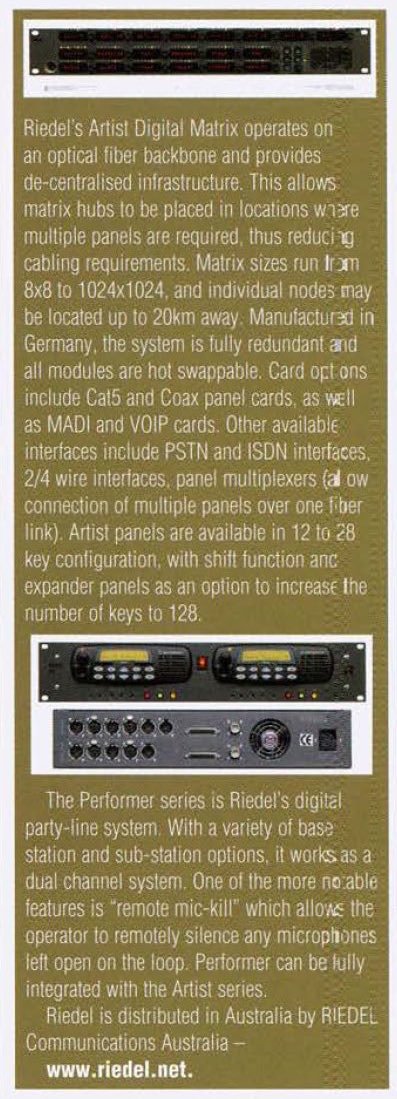 HOW YOU PUT IT TOGETHER?
HOW YOU PUT IT TOGETHER?
Simply? Get somebody else to do it. Preferably a comms tech – or be prepared to do a lot of tinkering and testing yourself.
Because of the number of different devices involved and the importance of maintaining suitable gain structure, it’s necessary to have a good understanding of the devices you’re dealing with. Add in interfaces like relays, and GPIs (general purpose inputs), plus the required IT and RF spectrum management knowledge and it goes, some way to explaining why good comms technicians are so rare.
Done poorly it’s the one job that will be immediately apparent to everyone involved in a gig – don’t stooge on your labour! The really important thing to remember at the end of the day is that any comms system is as only good as the planning and equipment behind it.
Good luck, over and out.
From the June 2009 edition of CX Magazine. CX Magazine is Australia and New Zealand’s only publication dedicated to entertainment technology news and issues – available in print and online. Read all editions for free or search our archive www.cxnetwork.com.au
© CX Media
Further reading on Comms:
Technical Terms Used in Comms – Simon Byrne (CX Nov 2018)
Communications – A ‘How To’ – Jimmy Den Ouden (CX June 2009)
Talkback Systems Compared – Andy Ciddor (Connections July 1999)
Subscribe
Published monthly since 1991, our famous AV industry magazine is free for download or pay for print. Subscribers also receive CX News, our free weekly email with the latest industry news and jobs.