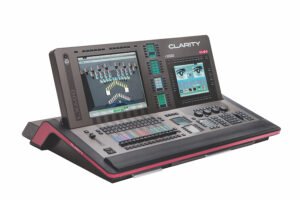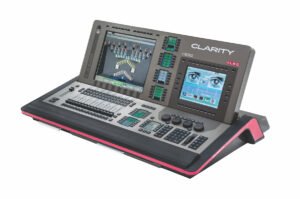News
18 Jul 2018
LSC Lighting Systems Clarity LX600

Subscribe to CX E-News
Road Test
LSC Lighting Systems Clarity LX600
By Grant Watson.
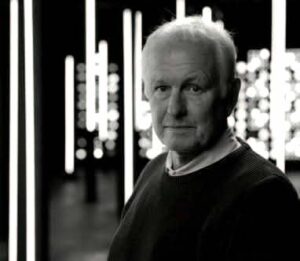 Grant Watson is the lighting director and lighting designer at Strauss Productions. He has been in the industry since 1972, working also as a director of photography. Strauss Productions have been extensively involved with lighting for broadcast reality television, including work on The Voice, My Kitchen Rules, Interview with Andrew Denton, The Living Room, location and reality sets for Australian Ninja Warrior, Farmer Wants a Wife, Beauty and the Geek, Australia’s Next Top Model, and The Biggest Loser.
Grant Watson is the lighting director and lighting designer at Strauss Productions. He has been in the industry since 1972, working also as a director of photography. Strauss Productions have been extensively involved with lighting for broadcast reality television, including work on The Voice, My Kitchen Rules, Interview with Andrew Denton, The Living Room, location and reality sets for Australian Ninja Warrior, Farmer Wants a Wife, Beauty and the Geek, Australia’s Next Top Model, and The Biggest Loser.
I was a little bit apprehensive about LSC’s Clarity when it was released, but once I started to use the system and see exactly what it was, I thought ‘This is amazing!’ It suits our requirements perfectly. We are still controlling a large number of conventional fixtures in any one show, having anything between 160 and 300 dimmers running, and we’re obviously also running moving lights and LED in many forms and combinations.
FINDING CLARITY
I have found Clarity to be the simplest, most forgiving, and reliable system for our applications. By ‘forgiving’, I mean that it doesn’t matter what you ask it to do, it will do it. It never jumps, it never bucks; it’s just very user-friendly.
At the moment, we’re using the LX600 on The Voice Reality sets. It doesn’t matter what we throw at it, it will do it and it will perform. There’s an ease in transitioning from very simple dimming control operations, through to complex networking, pixel mapping, and an endless number of complex cue lists.
We own a number of Clarity units; from Clarity software on a MacBook Air which travels the country doing MKR, to a Clarity that we run off an LSC VX20 wing, an LX300 console, and our premium Clarity, the LX600.
The Clarity operating system is seamless across its different platforms. I look at Clarity as a senior lighting member of my crew, as opposed to just a lighting desk. I have never found any limitations, and it is a great value for money desk. I’m not saying it’s cheap; it is an economical, Australian-made, viable alternative to other market leaders. Clarity holds it own!
FIXTURE CLONING
Fixture Cloning is a fantastic feature of the Clarity system. You might go into a venue with your touring show which is populated by predominantly Martin fixtures. The next stop on the tour is another venue which is populated by primarily Claypaky fixtures. Fixture Cloning means you can say ‘All right, I want to clone all my Martin Quantum Profile spots over to a comparable Claypaky unit,” and it will do that.
You can just adapt your show file to be running from predominantly Martin fixtures to Claypaky fixtures.
FREESETS
Clarity’s Freesets concept is similar to Cloning. Let’s say we’re setting up a parameter or attribute in a moving light; colour, for example. Colour and colour temperature in TV is very important – you have to get in right. So let’s say I’ll set the desired “TV Colour” on a Robe Robin 600 LED wash. I’m happy with it so I save it as a Freeset.
I may be using a lot more of the same type of RGB fixtures and say a number of alternate fixtures that are CMY. I can just select all of those ‘other fixtures’, activate the Freeset, and the correct colour will be set into all of the fixtures.
A very handy tool and quick! You can use Freesets for any parameter or attribute.
WORKFLOW
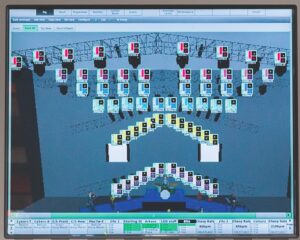 The LX600 has a very comfortable workflow with minimal keystrokes. It’s very intuitive. For example, if you build a cue in Clarity, that cue could consist of X number of conventional dimmers, running just conventional lights. It could also consist of moving lights. You could just build whatever you want on the output and then record it as a cue.
The LX600 has a very comfortable workflow with minimal keystrokes. It’s very intuitive. For example, if you build a cue in Clarity, that cue could consist of X number of conventional dimmers, running just conventional lights. It could also consist of moving lights. You could just build whatever you want on the output and then record it as a cue.
There are very minimal keystrokes. It doesn’t sound too different to any other lighting desk, but once you’ve recorded that cue, and you want to go back and see what fixtures are in that cue, and the attributes of those particular fixtures, it’s very easy to have all of that mapped out in front of you.
You can then seamlessly modify any of the fixture’s attributes. I find that a huge advantage over some competitor’s desks. We use very cue-based systems, and at any given time we need to be to able, with minimal keystrokes, make adjustments to any attributes that are within those cues.
ERGONOMICS
I just love the ergonomics of the desk. When you first take the LX 600 out of its case, the screen lies flat. You can then tilt it up to an operating angle that’s comfortable for either sitting or standing operation, from 180 degrees up to almost vertical.
SET-UP
The LX600 is very straightforward to set-up for both complex and simple shows. One of the beauties of the system is that the basic patch and layout of any show can be done off-line with the free downloaded software on a Mac or PC. That file can then be loaded into any Clarity system and away you go.
SERVICE
LSC is very responsive to user suggestions, and their after-sales service and backup has been second-to-none. I can be on the phone to either the software developer or a hardware engineer within moments. We always get a response.
Brand: LSC Lighting Systems
Model: Clarity LX600
Pricing: $19,500 RRP ex GST
Product Info: www.lsclighting.com
Distributor: www.lsclighting.com
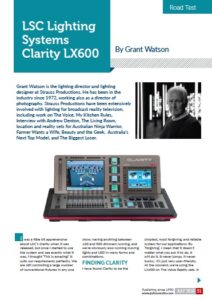
This article first appeared in the print edition of CX Magazine July 2018 pp.51-54. CX Magazine is Australia and New Zealand’s only publication dedicated to entertainment technology news and issues. Read all editions for free or search our archive www.cxnetwork.com.au
© CX Media
Subscribe
Published monthly since 1991, our famous AV industry magazine is free for download or pay for print. Subscribers also receive CX News, our free weekly email with the latest industry news and jobs.