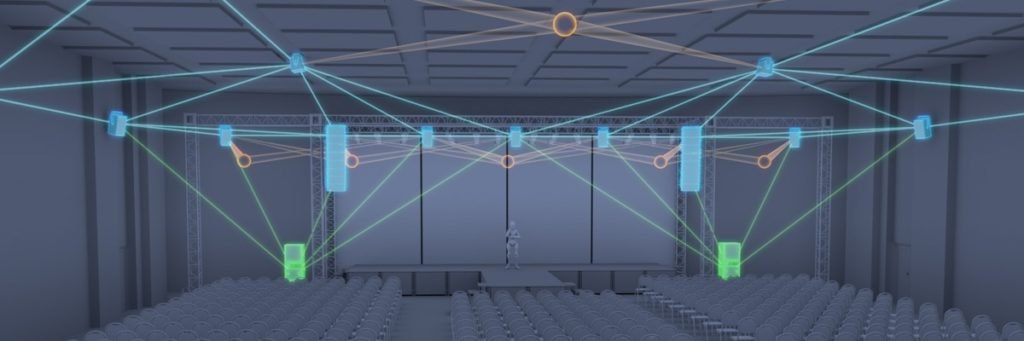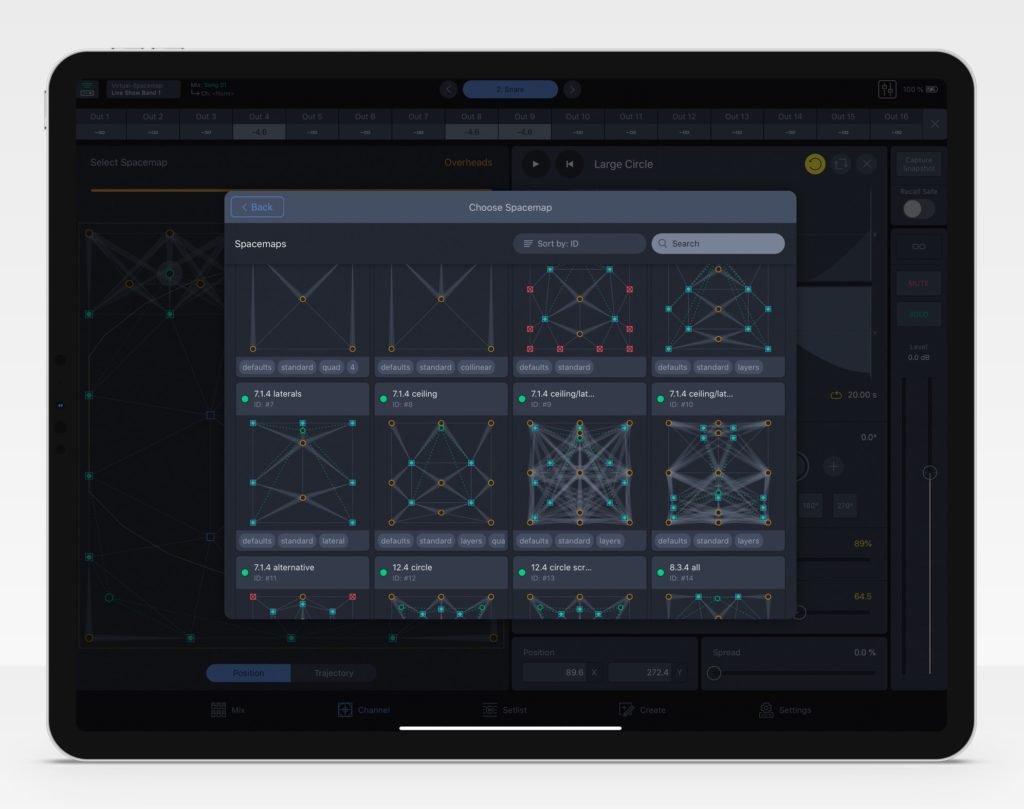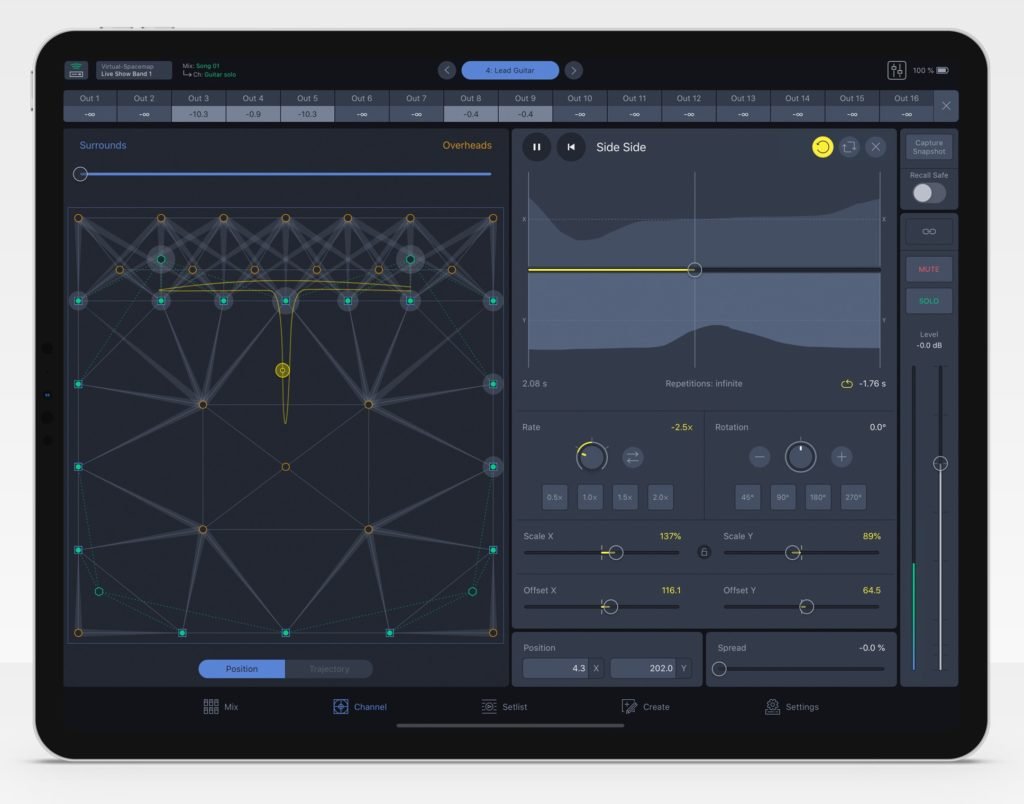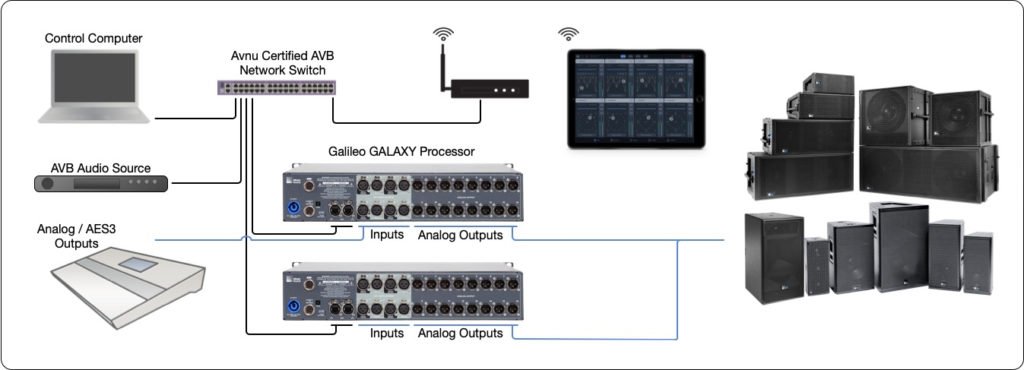Road Test
29 Jan 2021
Meyer Sound Spacemap Go

Subscribe to CX E-News
“Immersive sound” is something we’ve been hearing and reading more about in recent times, but the concept itself isn’t actually new at all. Essentially it’s based on the idea of giving acoustic elements positions in a space.
Think back to the grand pneumatically driven organs once seen in cinemas, where different physical instruments or speakers were mounted around the proscenium to give them a definite sonic position on the sound stage. They sounded huge, and amazing.
The thing about immersive sound is that making it into a usable format for professional audio is not without its own challenges.
Meyer Sound acquired LCS Audio way back in 2005, and for quite some time now their D-Mitri platform has supported Spacemap as part of CueStation. But D-Mitri is a pretty full-on system, and the reality is that not everyone needs that level of functionality.
Meyer Sound has now upped the game and made some of the same tech more accessible with the release of Spacemap Go. So accessible in fact that it’s free. If you have an iPad and have access to a GALAXY Processor, you can use it right now without spending a cent.
Spacemap Go controls a Spacemap System of one to 16 GALAXY processors with up to 32 shared inputs. These can be configured to create a dynamic mix matrix which responds very fast to control information, and can perform many operations simultaneously.
Spacemap Go is the iPad app that provides the front-end user interface, and I think the smartest aspect of the system.
It’s one thing to have a big matrix, but another thing entirely for a human to be able to effectively issue instructions to the whole thing all at once, all the time. That’s what Spacemap Go can do.
GALAXY processors all support up to 32 inputs between their physical IO and Milan AVB inputs. GALAXY 408 provide 4 analog or AES inputs and 8 analog outputs, and GALAXY 816 provide 8 analog or AES inputs and 16 analog outputs.

These are combined into a Spacemap System where they share up to 32 inputs and use all the available outputs.
Getting started is as easy as connecting up your AVB and control network, wireless router, and booting up your GALAXY processor in Spacemap mode, which is done via the latest version of Compass software.
The networking side is very straightforward. There’s some initial one-off firmware-updatey stuff to do, but the help site walks you through the whole process so it’s dead simple.
Next, do whatever setup is required to network your iPad to your GALAXY (ie: connect to your wireless router) and fire up the Spacemap Go app. For demo purposes you can use Compass to create a virtual GALAXY, but it’s way more fun if you have a real one.
Note that you can use the virtual GALAXY as a kind of offline editor for the system, so if you’re hiring in processors you can do much of the setup in advance.
Once you’re connected to the processor, there’s a setup wizard to help route signals to inputs – these could be post-fade direct outs from a mixer, or playback channels from a Mac – anything you like.
Latency is low enough I’d call it inconsequential, so using Spacemap Go for live sound is absolutely a realistic and viable option. Outputs feed to your various speaker systems, and it’s possible to still use the GALAXY to apply appropriate processing for your Meyer Sound speakers.
Next, draw a Spacemap! That is a 2D representation of where you want to be able to pan your audio to. It could represent your speaker systems in the room (or stadium, or outdoor area, whatever you like cause it’s scalable), or it could be an abstract layout designed to allow better control over the movement of the sound.

It can be whatever you want.
Spacemaps are made up of nodes – speaker, virtual, derived and silent. Each of these does different things, but the basics are that a speaker node represents a speaker connected to an output – each of these
is associated with an audio output on the GALAXY.
A derived node represents a speaker whose output is a sum of multiple speaker nodes (for example a mono sub associated with a stereo left / right pair). I think of silent nodes like attenuators, and virtual nodes as intermediary points between speaker nodes.
Groups of three nodes link together to form Trisets – here’s the official explanation of Trisets which is much better than anything I could write:
“Trisets are triangular panning surfaces defined by three nodes. They ensure smooth panning without signal drops, like the two-dimensional panning law used by a conventional pan pot. Just as two points are the minimum required to define a line, three points are the minimum required to define a plane.”
This all sounds a bit confusing, but you don’t actually need to fully understand it to use it.
The ‘main’ mix screen of Spacemap Go has four layers, each of which shows eight channels simultaneously. There’s a master system level control pop-up in the top right corner, and you can have basic control over each channel from this screen.
For more detailed operation, tap into a single channel to bring it up in full screen mode. You can see all 32 channels at a time in the Overview page.
From this point you can load two Spacemaps concurrently on to the channel, and fade between them. Again, it’s hard to explain but easy to understand once you try it.
Dragging your finger around on the active Spacemap moves the sound around, and it happens absolutely responsively in real time. The spread control defines how tightly the sound is confined to the nearest node(s).
0% spread positioned on top of a speaker node will result in the sound being routed only to that speaker. Widening the spread will pan the sound into all speakers in the Spacemap.
It’s pretty cool. Naturally you can adjust level for each channel too.
Positioning sounds is one thing, but the trajectory function allows you to move them continuously around. Think of a trajectory as a path along which the sound will travel, passing by the various nodes as it goes.
You can pick from pre-defined trajectories or draw your own. Drawing a trajectory results in a kind of ‘cue-list’ of coordinates, along with editable time values for each step. So you can control precisely how long a sound takes to complete each part of the trajectory.
Trajectories can be sped up, or slowed down, and moved, re-sized and skewed to fit onto your Spacemap the way you want.
The really wild part is that you can apply a different trajectory and pair of Spacemaps to every single channel at once. All 32 of them. On top of this, you can create both channel snapshots and mix snapshots.
Those can be recalled externally via systems that use OSC such as QLab, complete with variable recall times. Or you can set the positions with tracking systems such as BlackTrax; the automation options are comprehensive.
Of course you can save and recall multiple projects, and export projects as well. File management has obviously been considered during the development process.
By now it should be apparent that there’s considerably more depth and detail to Spacemap Go than this review has scope to cover. Fortunately it’s really well documented on the website, so I’d encourage you to go there to read more detail on things like automation and Spacemaps.
Even if you were never to lay hands on a system, it’s genuinely interesting from an audio perspective. I was fortunate enough to spend some hours on
a proper demo system and I still feel like I’ve barely scratched the surface of what’s possible.
I think the beauty of Spacemap Go is that it makes a very complex process simple enough to be approachable, yet it does so without sacrificing any of the features or power an immersive mixing system can offer.
It’s really an amazing tool, and it’s easy to make it do what you want it to. The hardest part of using the system will not be a technological challenge, but the artistic one of choosing what to do with it.
… the beauty of Spacemap Go is that it makes a very complex process simple enough to be approachable, yet it does so without sacrificing any of the features or power an immersive mixing system can offer
More info:
meyersound.com/spacemap-go
See also from the Meyer Sound website ‘Spacemap Go Adds Dynamic Spatialization to Bill Fontana’s Primal Energies‘
CX Magazine – December 2020
LIGHTING | AUDIO | VIDEO | STAGING | INTEGRATION
Entertainment technology news and issues for Australia and New Zealand
– in print and free online www.cxnetwork.com.au
© VCS Creative Publishing
Subscribe
Published monthly since 1991, our famous AV industry magazine is free for download or pay for print. Subscribers also receive CX News, our free weekly email with the latest industry news and jobs.