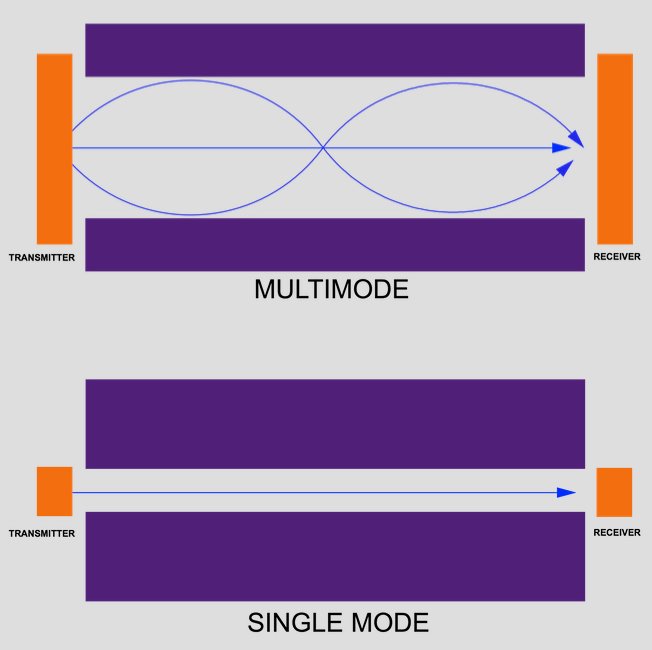News
29 Mar 2019
Networking – the Cables

Subscribe to CX E-News
NETWORKING
Networking – the Cables
by Simon Byrne.
In this piece we’ll discuss the cabling for a robust IP network in a show environment. If you want to get geeky with IP addresses, subnets, DHCP servers and the like, check out my previous article “Mission Critical Show Networks” in CX118 (Sept 2016).
It is rare to see an analogue multicore on a gig nowadays. That big, heavy, cumbersome, sometimes noisy cable is being replaced by a single Ethernet cable on an IP network. So, if we are using an IP network on our show, what cable should be used?
When it comes to the world of IP infrastructure, “category cabling” (Cat5E, Cat6, etc.) is king. It is cheap and easy to terminate, and it is everywhere, which leads to ubiquity in the marketplace. That’s why manufacturers have found ways to use twisted pair Ethernet cabling for the distribution of audio and video.
The most common Ethernet cables are Cat5E and Cat6. Cat5E cables support up to 1 Gigabit Ethernet speeds. However, Cat6 cables are usually a better choice than Cat5E, because they are compatible for 10 Gigabit Ethernet, have lower crosstalk, and higher signal-to-noise ratio. Both types use four tightly twisted pairs in each cable, and incorporate copper wires. Cat6 cables have more stringent specifications for the reduced crosstalk and system noise.
A spline is part of the Cat6 design, isolating each of the four pairs of twisted wire. This makes Cat6 cables more rigid. Because Cat6 cable offers significantly lower levels of interference and near-end crosstalk, it delivers a quieter system with reduced errors and higher data rates which is especially important when you are moving realtime audio and video.
Cat6 cables generally run around 10 to 20% more expensive than their Cat5E counterparts, but both are relatively inexpensive. The potential boost in speed provided by Cat6 cables over Cat5E cables makes it a no-brainer as it offers a significant level of performance improvement and greater noise rejection at low extra cost.
Talking of speed, 1 Gigabit hardware is fine for most applications. Having said that, I can see a need for 10 Gigabit switches and backbone if multiple 4:4:4 video streams are on a network.
With Dante’s new video solution (Dante AV), each stream at its highest quality will consume up to 0.8 Gigabit of bandwidth. That is, one stream per 1 Gigabit link. Therefore if you need to move more streams across a single cable, 10 Gigabit hardware might be appropriate for that part of your network.
Shielded or not? I was chatting with Steve Lampen from Belden Cable at AES. With over twenty-five years in the cable industry he is quite bemused by the production industry’s fascination with shielded data cable.
According to Steve, shielded UTP cable can actually perform worse than unshielded! Twisted pair without a shield already inherently rejects noise well, as much as 100 dB. It is achieved by taking advantage of the magnetic field that appears around a wire when current is flowing in the wire against itself.
The polarity of the magnetic field is tied to the polarity/direction the current is flowing in the wire.
If we place the two wires of a pair right next to each other, the opposite current flow in each wire will in turn create equal but opposite magnetic fields. The two opposite magnetic fields from each wire then cancel each other out.
The cancellation of the magnetic field in wires in turn cancels out the natural inductance in the wires, that is, the induced noise! By adding a shield, you can actually disrupt the symmetry of the magnetic fields surrounding the conductors, which can degrade performance. So noise reduction by way of the shield may be offset by reduced performance of the twisted pairs within.
So, what to get? I’m still in the shielded camp because it provides mechanical protection and that is really important for temporary setups. The shield is also essential when using CAT5/6 to XLR breakouts as it provides the ground.
For fixed installations, any cable that meets the CAT5E/6 specification is fine. For touring applications though, you need cables that stand up to the rigours of the road. Canare, Klotz, Eurocable and others all make flexible tour-grade network cable.
Most of these cables theoretically don’t quite perform as well as the installation grade cable because compromises had to be made to make them strong. However, we don’t work in a theoretical world, and they easily have the data throughput needed.
As we increasingly rely on network devices, many of them are being powered over the CAT5/6 cable, typically 48 volts. Called PoE, this is a similar concept to the phantom power on XLR used for powering condenser microphones.
Power is transmitted on the data conductors by applying a common voltage to each pair. Because twisted-pair Ethernet uses differential signalling, it does not interfere with data transmission. For Gigabit Ethernet and faster, all four pairs are used for the data transmission, so all pairs are used to deliver power as well.
There are two standards; PoE and PoE+. PoE devices can supply a maximum of 15.4 watts per port, and PoE+ devices can supply 30 watts per port. However, some power is always lost over the length of the cable, and more power is lost over longer cable runs.
The minimum guaranteed power available at the device is 13 watts per port for PoE, and 25 watts per port for PoE+.
Network Switches with PoE have a maximum power budget, which is the total amount of power they can supply to the client devices at one time. Most network switches do not have a high enough power budget to supply the maximum possible power to all PoE-capable ports, because most users do not require that much power.
When you are shopping for a PoE-capable network switch, make sure that you calculate your required power budget carefully for all of the PoE devices that you plan to connect.
Fibre is the other network cabling technology, and it provides more bandwidth over longer distances than twisted pair, and because it uses light, it is immune to electromagnetic interference. There are two types of optical fibre: single-mode and multi-mode.
People sometimes confuse single vs. multimode with the number of fibres within, the actual difference is the size of the glass centre of the cable. To understand the differences, you first must understand how optical fibre works.
Optical fibre is a very thin strand of pure glass, which acts as a wave-guide for light rays over long distances. Single-mode and multi-mode fibres differ in the way they construct these glass pathways. Both cables guide light down the centre of the fibre called the “core”.
However, the physical difference between single mode and multimode fibre is the core size, which has a direct impact on distance and speed. When light travels, it travels in several directions (called “modes”). The core on multimode fibre is wide enough that the light distributes in multiple “modes” at once, meaning the light “bounces” along the sides of the cable, causing more of the light to bleed out into the cladding around the core.
As the different modes of light “bounce” along the sides of the core, the “bouncing” light (the transverse modes) slow down, causing “modal dispersion.” This “modal dispersion” is similar to how indirect sound reflecting off walls or the floor is delayed (or echoes) from the source sound. The result of the light bleeding out and the modal distortion is that the signal degrades as the light travels along the cable.
Multimode fibre can distribute data far (up to 300 meters depending on the signal type), but it could travel much farther without the modal dispersion. This is the main point behind single mode fibre.
Single mode fibre has a very small core (only 9 microns vs 50-60 microns for multimode) that allows only one “mode” of light to travel down the core. This means less light bleeding into the cladding and no modal dispersion. Thanks to this narrower cable and thicker cladding, there is nowhere for the light to go except straight down the line. The result is a cable that can carry data, including video, up to 10 kilometres from the source.
However, because single-mode fibre cores are so small, the technology required to make it work must be small as well. This makes the cabling and other elements (light transmitters, detectors, etc.) in a single-mode fibre system more expensive and fragile.
Typically, you’ll use multimode fibre to connect different AV systems or devices in a single building. It is cheaper to make, and a bit more forgiving. Single mode fibre only really needs to get used on very long runs between sites.
A clever example of a single mode fibre deployment between buildings is the television sound at the Academy Awards in Hollywood. The awards are staged at the Dolby Theatre, but most of the sound is mixed, and many of the musicians are at Capitol Studios, nearly three kilometres down Hollywood Boulevard!
The musicians from both locations are mixed together at Capitol, and fed back to the Dolby Theatre. This is achieved by a dedicated duplex fibre, installed between the two sites. A single fibre only permits a simplex feed, that is, a one way communication at any one time. Duplex systems, on the other hand, have two fibres for bi-directional communications which is needed for a true IP Ethernet network. Therefore when buying fibre, you can buy cables with multiple fibres within a single cable.
The ends of fibre is delicate and difficult to terminate unless you have the training and tools. Therefore in my view, it is best to buy terminated cables done by professionals. It is also very prone to dust and dirt so the ends must be covered when not in use.
Neutrik’s Opticalcon connector system is designed for touring use and keeps the fibre ends protected when not in use.
Never look down the core of a fibre. The light emitted is beyond visible wavelengths and it is highly collimated. You can permanently damage your eyesight with this highly focussed invisible light source.
If it is not already, Ethernet cabling will become the spine upon which all other systems will live or die. It makes sense to adopt some smart strategies combined with quality cable and connectors to ensure systems run flawlessly.
From CX Magazine – March 2019. CX Magazine is Australia and New Zealand’s only publication dedicated to entertainment technology news and issues – available in print and online. Read all editions for free or search our archive www.cxnetwork.com.au
© CX Media
Further reading – ‘Mission Critical Show Networking‘ by Simon Byrne (CX118 -2016)
Subscribe
Published monthly since 1991, our famous AV industry magazine is free for download or pay for print. Subscribers also receive CX News, our free weekly email with the latest industry news and jobs.