News
24 Jan 2019
Tech Tips
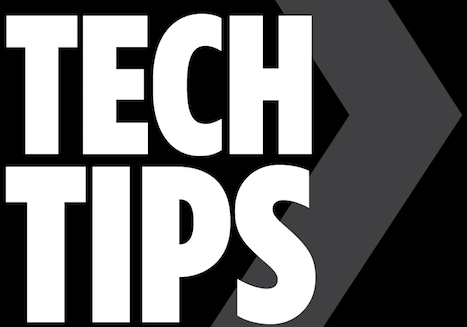
Subscribe to CX E-News
Tech Tips
with Simon Byrne.
Here is this month’s collection of random tech tips to make your life just a bit easier from us, and you, our fine readers!
Professional Approach
Julius spotted a recent post from Matthew Cutlass in the Live Sound Engineers group on Facebook on how he deals with punters at work: “I’m there to do a job so I make sure I am dressed appropriately. It stops hassles with door people, security, venue staff and most importantly punters. This means a collared shirt, work pants, boots and most importantly my tool pouch on my hip.” A nice professional approach!
Rain Protection
Also on Facebook, Matt Hinde has a great tip. “Garbage bags: this year I learned to carry a roll of wheelie bin liners down to little ones. When it rains, it’s easy to quickly put speakers, monitors, desk, mics, DIs and lights in a bag and tie off the end. They’re water proof and cheap – better than tarps. Good for leaving gear set up overnight on stages with dew etc.”
Laptop Hard Disk Clone
What if your mission critical laptop suffers a hard disk failure at the gig? If you have cloned the drive, no problem! A clone is a bit-for-bit copy of your hard drive.
Get the laptop set up perfectly and then clone the drive using something like Acronis True Image. That way, should your primary drive fail, it is simply a case of dropping in your cloned copy and you are back up and running. Nothing to install or reconfigure because you already did that.
Balance Your Phases
Wayne Bateup from the Sound Workshop reminds us to balance the power loads between phases when running off a three-phase distribution board. Most boards have at least 12 outputs spread across the 3 phases. Unless you are still running incandescent lights, power amps are usually the biggest load so they need to be spread across as evenly possible, followed by everything else. Distribution boards with built-in metering are invaluable for monitoring this.
Label, label, and then label
Whilst talking of distribution boards, make sure every plug is properly labelled so they can be quickly identified. It speeds up fault finding when a failure occurs. On Entech, Julius has a unique number on both ends of every single power cable. If something is not working, he can quickly find the other end of the cable.
Stand for Vision
Foldback Monitor Martin Bailey from EAVS points out that a great way to support an LCD monitor is to use a guitar stand!
Have you got any tech tips worthy of publication? Send them to techtips@simonbyrne.com
From the December 2018 – January 2019 edition of CX Magazine. CX Magazine is Australia and New Zealand’s only publication dedicated to entertainment technology news and issues – available in print and online. Read all editions for free or search our archive www.cxnetwork.com.au
© CX Media
Subscribe
Published monthly since 1991, our famous AV industry magazine is free for download or pay for print. Subscribers also receive CX News, our free weekly email with the latest industry news and jobs.






