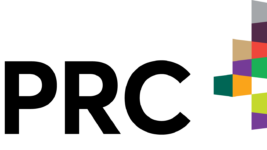News
26 Apr 2019
The World Before Digital Pixels
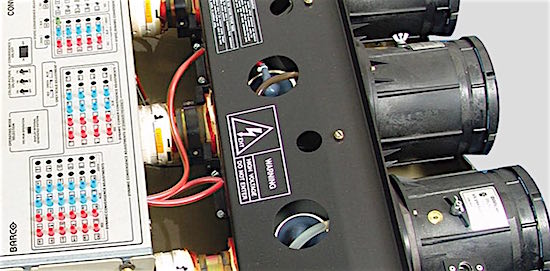
Subscribe to CX E-News
PIXELS
The World Before Digital Pixels
by Simon Byrne.
Before DVI, HDMI, SDI and Video over IP, we operated strictly in an analogue world.
All video signals and displays were analogue. We didn’t talk pixels. We were more interested in “horizontal scan rate”, cable, distribution and amplifier bandwidth, as well as voltage loss in the cable runs.
I got into this business in about 1986 when computer projection was just becoming popular in “business theatre” as we used to call it back then. In those days, data display standards were all over the place.
The common standard was the Color Graphics Adaptor (CGA). Developed by IBM, it delivered (wait for it), a full sixteen colours with an effective resolution of a massive 320 by 200 pixels. When I say sixteen colours, that was it. Your entire pallet was sixteen colours. It was designed to be largely compatible with standard definition television.
Next from IBM came the Extended Graphics Adaptor (EGA) and it was impressive! Capable of sixteen colours as well, but they were chosen from a pallet of sixty-four. And it had an even higher resolution mode, a full 640 by 350 effective pixels.
You notice that I am saying “effective” pixels. That is because in terms of the displays, they were analogue standards which drew horizontal lines on a CRT display tube. The digital concept of precise pixel addressing on displays was yet to come. The higher the resolution, the higher the horizontal scan rate.
Most CRT (Cathode Ray Tube) projectors were capable of displaying CGA, but to display EGA you needed expensive data projectors which could deal with the higher horizontal scan rates and bandwidths.
On top of those two mainstays, you might be presented with a plethora of other standards. SUN SPARC, SGI, DEC, HP, NeXT, Apple MAC, MAC Quadra or PowerMAC. You could buy from Extron “universal” interface kits containing a universal interface, and a range of interface cables that would (hopefully) make it possible to connect the computer to the projector.
Getting this to work was often a real hit and miss affair. We’d routinely do tests prior to taking a booking to make sure we could deliver a large image.
Then came the Video Graphics Array (VGA), and life got simpler. Also developed by IBM, VGA was an analogue RGB signal on a fifteen pin D-sub connector. Initially capable of images up to 800 effective pixels wide and 256 colours, it formed the basis for display technology for the next fifteen years.
Other manufacturers latched onto the format and built on it by increasing the colour count as well as resolutions. The VGA connector became the ubiquitous standard which evolved into SVGA, XGA, SXGA, WGA and UXGA to name but a few. They are all essentially variations and improvements of the original VGA technology.
Because the RGB signals were analogue of about 1.1 volts peak to peak (at full white), any voltage loss in cabling resulted in darker images. You never passively split a signal for this reason, but also mismatched impedance in cables would produce ghosting.
Induced noise, earth loops and reduced frequency response were problems that had to be managed too. You could for example, get an earth loop or dimmer buzz in your audio circuits, via the video cabling and vice versus because they shared a common earth.
Cathode Ray Tube (CRT) projectors were the most popular technology. A good CRT projector was capable of a peak white light output of about 500 lumens (In ANSI output, say 230 ANSI lumens) and weighed about forty-five plus kilograms. It would have three, seven to nine inch CRT tubes. One for red, one for green and of course one for blue. The blue CRT was the hardest to manufacture. It was a compromise between sharpness and brightness, so blue always looked a bit soft.
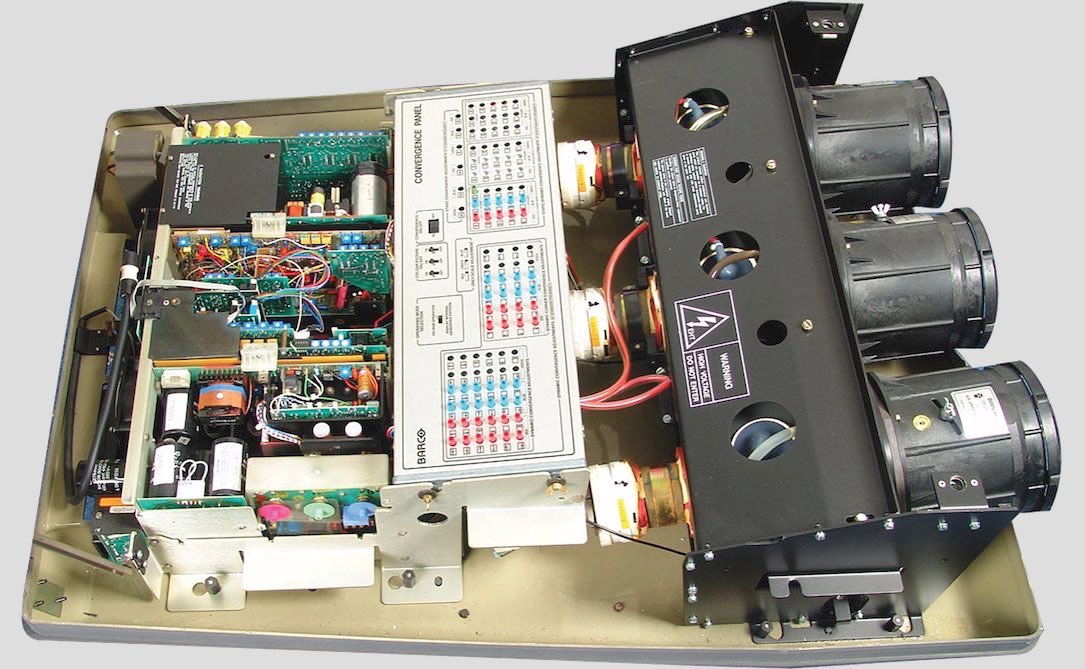
Convergence of the three CRT images was by way of about fifty trimpots. It took at least half an hour to align the images.
Sony was easily the king CRT projector manufacturers, and Barco were known for their high resolution, but temperamental machines. Back in the late eighties, Barco were still finding their feet in projectors. As we all know, they’ve since become the world powerhouse in large scale projection.
CRT projectors always had a fixed focal length, usually about 1.2 times the screen width with extremely wide lens apertures to get the maximum light though. Therefore the screens had to be perfectly flat. No zoom lenses were available for this reason, and the CRT tubes were mechanically aligned in the factory.
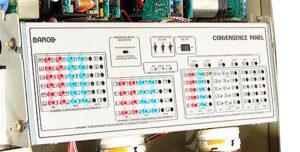 On top of the mechanical alignment, the images on the CRTs also had to be electronically converged too. This was done with about fifty separate trimpots whilst looking at a crosshatch.
On top of the mechanical alignment, the images on the CRTs also had to be electronically converged too. This was done with about fifty separate trimpots whilst looking at a crosshatch.
You’d start off by getting the green tube looking nice and square, then you’d align red over the green, and then do the procedure again with blue.
Recall that this is all analogue so the circuitry would drift so that meant to do a proper lineup took at least half an hour, and had to be done for every job. Especially if the projector was reconfigured for front/rear projection, or desktop/ceiling mount. This required flipping the polarity on high voltage connectors that fed the horizontal sweep in the CRT tubes.

The Extron Universal Interface was a workhorse. It let you match up and drive the analog RGBHV signals to the CRT projector.
The cabling was done by way of five-way BNC looms. Red, Green, Blue, Horizontal Sync and Vertical Sync, or RGBHV. The signal path was usually computer output into an interface. The interface let you adjust the horizontal image centering, sometimes vertical centering, as well as amplify the RGB signals so as to permit driving long lines. They often had gain, and peaking adjustments which was a high frequency adjustment which was useful for restoring image quality lost over long RGBHV runs.
Seamless switching between computer sources? There was none of that! Because the signals were analogue RGBHV with slightly different sync timings, it was beyond manufacturing at the time (at a reasonable price at least). The best you could do was a neat dip to black between sources.
It was messy and expensive by today’s standards, but it worked.
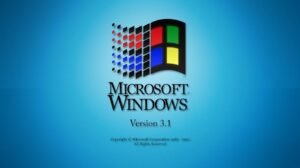 Microsoft Powerpoint came out in May 1990 with Windows 3. That combined with LCD projectors coming out in the mid 1990s changed everything. Suddenly things got easier, brighter, more flexible (zoom lenses) as well as cheaper. Clients could do their own Powerpoint presentations and simply plug into a projector. Presentations had come of age!
Microsoft Powerpoint came out in May 1990 with Windows 3. That combined with LCD projectors coming out in the mid 1990s changed everything. Suddenly things got easier, brighter, more flexible (zoom lenses) as well as cheaper. Clients could do their own Powerpoint presentations and simply plug into a projector. Presentations had come of age!
From CX Magazine – April 2019
CX Magazine is Australia and New Zealand’s only publication dedicated to entertainment technology news and issues – available in print and online. Read all editions for free or search our archive www.cxnetwork.com.au
© CX Media
See also ‘Video Projection History – The Talaria‘ from CX Magazine, October 2018. This edition was themed ‘Projection’ and included:
Creative Projection Mapping with TDC’s Pete Lynn
Antartica – While You Were Sleeping
Choosing the Best Projector
Technology Engages Students in Learning
From Projector to Plate – Encore Serve up a Sensory Feast
3D Modular Panels for Projection Mapping
Borderless Projection in the Age of LED
Video Projection History – The Talaria
Simon Byrne: Let There Be Projected Light
Duncan Fry: Snow Job – The Projector from the Smithsonian
Subscribe
Published monthly since 1991, our famous AV industry magazine is free for download or pay for print. Subscribers also receive CX News, our free weekly email with the latest industry news and jobs.