BACKSTAGE
30 Apr 2024
TO RTFM OR NOT TO RTFM
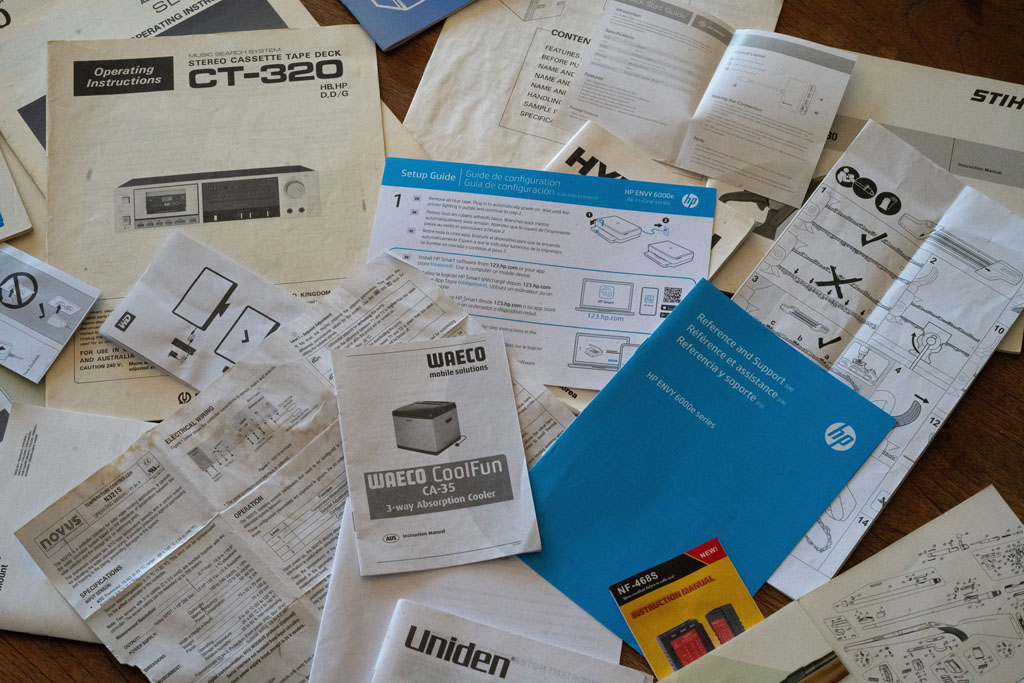
Subscribe to CX E-News
That is the question for the tech-obsessed
There are two main schools of thought when unboxing and installing a new piece of equipment…
School 1 says: empty everything out of the box, identify what each component is, where it likely fits and get stuck into it.
School 2 says: also empty everything out of the box, but to find the instructions and read them. Before anything else! Check the manifest (to ensure that you have indeed been delivered every key widget / component as promised on the invoice). Then, RTFM (Read The F****** Manual). Or, at the very least, skim the opening pages for red flags. Only once you are familiar with manufacturer recommendations do you start racking gear and wiring up.
Those that do RTFM, would have seen the *Warning* sheet on top of the pack and duly followed directions. Those that see the supplied documentation as little more than packing material, just jump right in. Sometimes, this is a win for speed, and they are on to the next task pronto. Other times, it means halting what they are doing, uninstalling the gear, repackaging it, arranging an RMA and shipping it out for repair/replacement. Which drags the whole job back days or weeks.
Just do it
Diving straight in mostly works when it’s gear you have used before. You already know the quirks of that unit and what needs doing to get it singing. This can save a heap of site time.
This approach can also encourage observation and analytical skills. When all you’ve got is a pile of black boxes and wires, it takes some mental gymnastics to unscramble the puzzle. Do it often enough, and you can solve most problems.
The dilemma with this tactic is when it doesn’t work first (second or third) go. This can then turn into a major time suck, losing far more hours in trouble shooting than a quick 10 minutes of reading could have avoided.
When you rush in with haste, it’s easy to overlook missing or wrong components. Most AV manufacturers are diligent with their packing and shipping, but mistakes happen. I’ve opened two identically labelled boxes to find different items inside before. Maybe they forgot a dongle, or adaptor plate or some such thing. However it happened, you are now at risk of delay.
As you unpack, a quick check of the shipping manifest versus site schematic can avoid many of these hassles. If you find an anomaly, call your PM asap and they may even be able to get a rep to drop the missing parts straight to site while you get on with the rest of your day.
At worst, your haste may encourage magic smoke generation. As we all know, once released, this genie cannot go back into the bottle. Encouraging its presence will only create grief for you with the boss. They are the one who will have to order a replacement (at their cost) and reschedule your time to get back and reinstall (also at their cost). I’ve been there (on both sides) and it is embarrassing at the very least.

Taking time to read the instructions
The careful school is slow and steady – kind of like a snail vs the rabbit above. This unhurried method (mostly) eliminates any risk of frying gear on boot up. It promotes a thorough understanding of any equipment being deployed, enabling the installer to get the best out of components in the system. Sometimes, you might even uncover a feature that you, or the system designer, were not aware of. There are major brownie points on offer when this occurs.
Yes, it does take longer to go over the paperwork up front. I know a lot of otherwise very good site techs who cannot stand reading anything beyond the sports section of the newspaper. When I’ve had these folk on my crew, I read the instructions for them and let them know any crucial warnings or pitfalls before they could occur.
From my experience, RTFM generally takes less time than trying to solve a mistake that could have been avoided with a few minutes of preparation.
Hybrid approach
Although cautious, I still have a foot in both camps. I know the value in RTFM but get frustrated by the time it can take. Nowadays, I tend to skim the manual and look for any major hazards to avoid. Bright highlighters are helpful here. After that, I jump right in and start plugging stuff together. As soon as I hit the first roadblock, I then sit down with the book of instructions and dive a little more in depth.
This approach comes from combined experience of both installing myself and supporting installers out in the field. I know what it’s like to have time pressure on site, the boss wanting you done TODAY! and the end client hovering around, wondering aloud if they can have some more speakers over here, another screen over there or any other number of scope blowout temptations.
When an installer is stuck on site with gear that doesn’t seem to work, it is an awful feeling. Particularly when the person paying for this system is in your face asking you why it doesn’t work, when you have no clue why. At this point, look confident, tell them that you are resolving an air-gap-rectification issue and get on the phone to tech support…
…who hopefully answers with empathy. From the support end, it is an easy trap to condescend and talk down to the poor tech onsite. You may see this exact issue every other day and know the insta-fix backwards. But the tech in the field, who only installs your gear once in a blue moon, requires supporting. (That is why it is called ‘technical support’ after all.) They don’t necessarily know that firmware XYZ_v123.4 needs to be installed before connecting to a network or it all goes pear shaped. A good tech support person understands this and shows mercy as they calmly outline the fix.

The 2020s method
Many people now skip the manual altogether and go straight to YouTube. Someone has surely already done what you are about to do. In most cases, this is probably true but if you brick the unit while following @technerd69’s hand-baked instructions, good luck getting a warranty honoured.
Good manuals are succinct, well indexed and easy to understand. These beasts are rare. Most likely, what you get will be written by engineers (as a rule: great technicians but poor communicators), translated through several languages and missing critical up to date information. Even so, a few minutes of light reading can save hours of headaches later. If nothing else, you may get to begin the day with some good belly laughs over the ineptitude of the Chinglish mangling, toss the manual back in the box and forge ahead regardless.

Subscribe
Published monthly since 1991, our famous AV industry magazine is free for download or pay for print. Subscribers also receive CX News, our free weekly email with the latest industry news and jobs.





